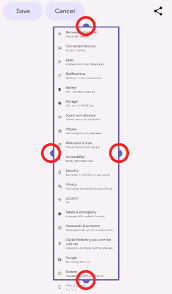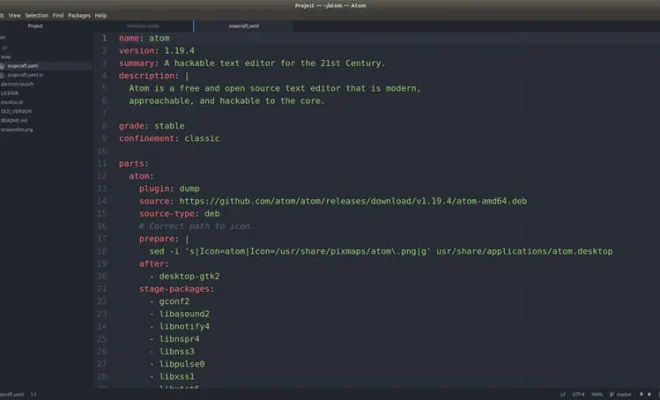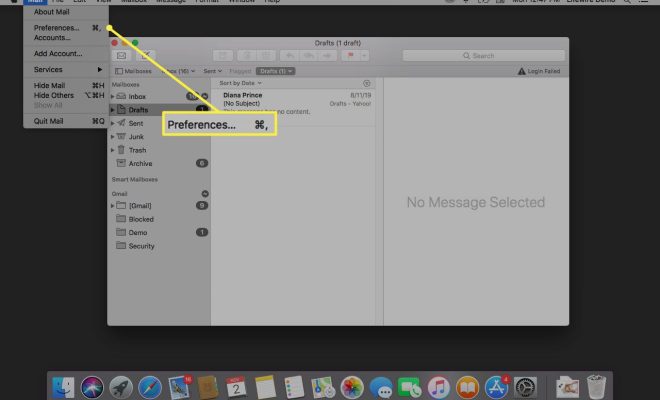How to Back Up and Restore the Windows Registry
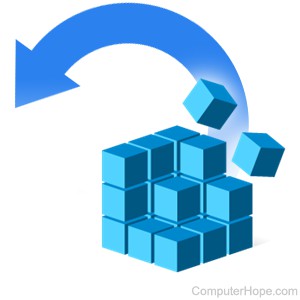
The Windows Registry is a vital component of the Windows operating system. It is a database that contains all the information needed for the operating system and all the installed applications to run. The Windows Registry is responsible for storing settings, configurations, user preferences, and other important data. As such, it is imperative to back up and restore the Windows Registry regularly. In this article, we will discuss how to back up and restore the Windows Registry.
Backing Up the Windows Registry
Backing up the Windows Registry is a straightforward process. Here is how to do it:
Step 1: Press the Windows key + R to open the Run dialog box.
Step 2: Type regedit and click OK to open the Registry Editor.
Step 3: Once the Registry Editor is open, click on the File menu and select Export.
Step 4: Choose a location where you want to save the backup file, name the file, and select a file type (usually, .reg).
Step 5: Click on the Save button.
That’s it! You have successfully backed up the Windows Registry. You can now use the backup file to restore your Registry in case of system failures or any other issues that might occur.
Restoring the Windows Registry
Restoring the Windows Registry is a little more complicated than backing it up. Here is how to restore the Windows Registry:
Step 1: Open the Registry Editor as we did before (Windows key + R, type regedit).
Step 2: Click on the File menu and select Import.
Step 3: Locate the backup file (most likely with a .reg extension) that you want to restore, and click on it to select it.
Step 4: Click the Open button to start the restoration process.
Step 5: Once the restoration process is complete, restart your computer.
Cautionary Note: Before restoring the Windows Registry, ensure that you have a backup of your current Registry. Restoring an outdated Registry can cause serious problems and can potentially damage your system irreparably.
Conclusion
Backing up and restoring the Windows Registry is an essential task that every Windows user should perform regularly. It can help you recover your system in case of crashes, malware, or other issues. The process is simple, and anyone can do it by following the steps outlined in this article. So, make it a regular practice to back up your Windows Registry and stay safe from any potential data loss.