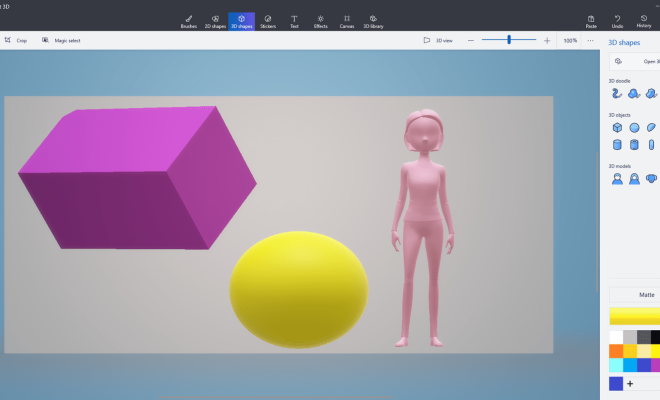How to Avoid Highways on Google Maps on Web, Android, or iPhone

Google Maps is a popular navigation app that provides a range of features and tools to help users find their way around various locations. It offers multiple routes to a destination, including highways as the quickest option. However, not all drivers prefer to take highways, as they may want to avoid traffic and enjoy scenic drives. Fortunately, Google Maps provides an option to avoid highways on its web, Android, and iPhone versions. In this article, we’ll guide you on how to avoid highways on Google Maps.
On Web:
1. Open Google Maps on your web browser and enter your destination in the search bar.
2. Click on the “Directions” button, and the “Route Options” button will appear beneath the “To” field.
3. Click on “Route Options,” and a menu will appear with several options such as “Avoid tolls,” “Avoid ferries,” and “Avoid highways.”
4. Check the “Avoid highways” box, and click on “Done.”
5. Google Maps will now provide you with an alternate route that avoids highways.
On Android:
1. Open the Google Maps app on your Android device and enter your destination in the search bar.
2. Tap on the “Directions” button, and the “Routes” menu will appear at the bottom of the screen.
3. Tap on “Routes,” and several options will appear, including “Recommended,” “Alternate,” and “Less traffic.”
4. Tap on “Less traffic,” and a new menu will appear.
5. Check the “Avoid highways” box, and tap on “Done” at the bottom of the screen.
6. Google Maps will now provide you with the best alternative route that avoids highways.
On iPhone:
1. Open the Google Maps app on your iPhone and enter your destination in the search bar.
2. Tap on the “Directions” button, and the “Routes” menu will appear at the bottom of the screen.
3. Swipe left on the routes options until you see “Options.”
4. Tap on “Options,” and several options will appear, including “Avoid tolls,” “Avoid highways,” and “Avoid ferries.”
5. Check the “Avoid highways” box, and tap on “Done” at the top of the screen.
6. Google Maps will now provide you with the best alternative route that avoids highways.
In conclusion, Google Maps is an excellent tool for navigating through cities, towns, and even remote areas. By following the steps highlighted in this article, you can easily avoid highways and take alternative routes to your destination. Avoiding highways not only helps you avoid traffic-related stress but also allows you to explore new routes and scenic places. Don’t just take the fastest route on Google Maps, take the route that suits you!