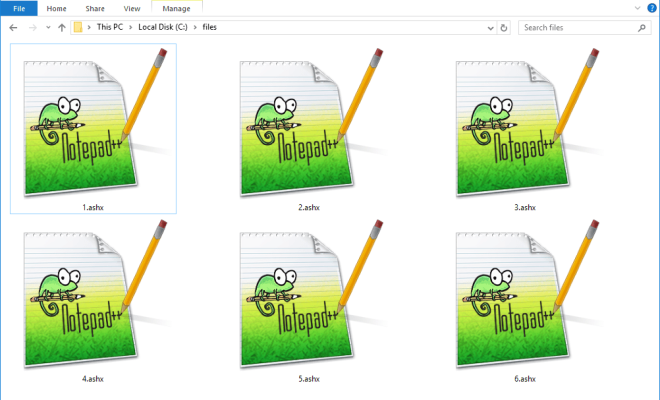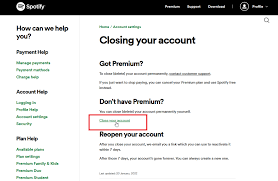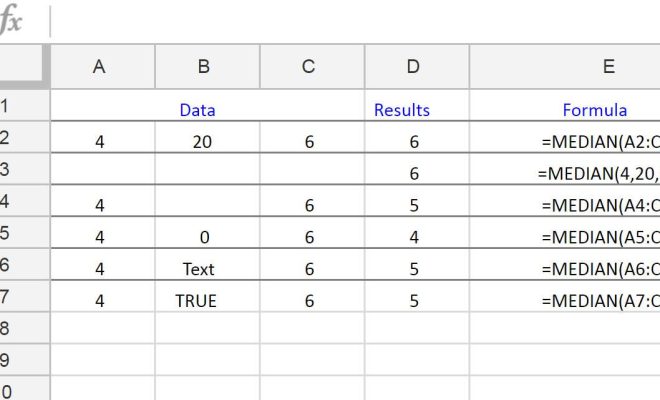How to Add Tags to Word Documents

Adding tags to Word documents is a quick and easy way to organize and locate files. Tags make it easy to categorize documents and quickly find them when needed. In this article, we will discuss how to add tags to Word documents.
Step 1: Open the Word Document
Before you can add tags to a Word document, you need to ensure that the document is open on your computer. Once the document is open, you can begin the process of adding tags.
Step 2: Click on the File Tab
Once the document is open, you need to click on the file tab located at the top of the window. Once you click on the file tab, you will see a drop-down menu with various options.
Step 3: Click on Info
After clicking on the file tab, you will see a list of options, including Info, New, Open, Save, and Print. Click on the Info option to continue.
Step 4: Click on the Tags Option
After clicking on Info, you will see a new menu. From this menu, you need to click on the Tags option.
Step 5: Enter a Tag
Once you click on the Tags option, a window will appear on your screen. In this window, you can enter tags for your document. Simply type in a word or phrase that you want to use to organize your document.
Step 6: Add Additional Tags
If you want to add more tags to your document, simply click on the Add tag button located below the first tag you entered. Repeat steps 5 and 6 until you have added all the desired tags.
Step 7: Click on OK
After entering all of your desired tags, click on the OK button located at the bottom of the window. This will save your tags and return you to your document.
Step 8: Use the Tags to Organize Your Files
Once you have added your tags to your Word document, you can organize your files based on these tags. To do this, simply click on the search bar located in the file explorer and type in the tag you want to search for. This will quickly pull up all documents that have that specific tag.
In conclusion, adding tags to Word documents is an effective way to organize and locate files quickly. By following the steps outlined in this article, you can easily add tags to your Word documents. Once you have added tags to your documents, you will have a faster and more efficient way of finding and organizing all of your files.