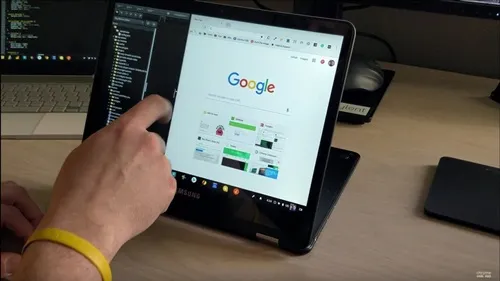How to Add Friends on PS4

Are you new to the world of PlayStation 4 and looking to add friends to your account? Adding friends on PS4 can be a quick and easy process that will allow you to connect and play with your friends online. In this article, we’ll show you how to add friends on PS4 step by step.
Step 1: create a PSN account
Before you can add friends on PS4, make sure you have a PlayStation Network (PSN) account. To create an account, head to the PlayStation official website and sign up. If you already have an account, sign in to the PSN on your PS4 console.
Step 2: locate the friends tab
On your PS4 homepage, select the “Friends” tab on the far right side of the screen. Click on it, and it will take you to your friends list.
Step 3: find players you want to add
At the top of the “Friends” screen, you’ll see a tab that says “Find players.” Click on it to bring up the search bar. You can search for players by username or real name.
Step 4: send a friend request
Once you’ve located the player you want to add, click on their profile and select “Add Friend.” You’ll then see a pop-up asking you to confirm the request. Click “Send” to complete the process.
Step 5: manage your friends list
To view your friends list, go back to the “Friends” tab on your PS4 homepage. You can manage your friends list by selecting “Options” and then “Friend Settings.” From here, you can edit your friend requests, view your blocked list, and manage your online status.
Final thoughts
Adding friends on PS4 is an easy process that will allow you to connect and play with your friends online. Whether you’re looking for a new gaming partner or just want to socialize with like-minded players, adding friends is a great way to increase your PlayStation experience. Follow the steps provided, and you’ll be ready to build your PS4 friends list in no time.