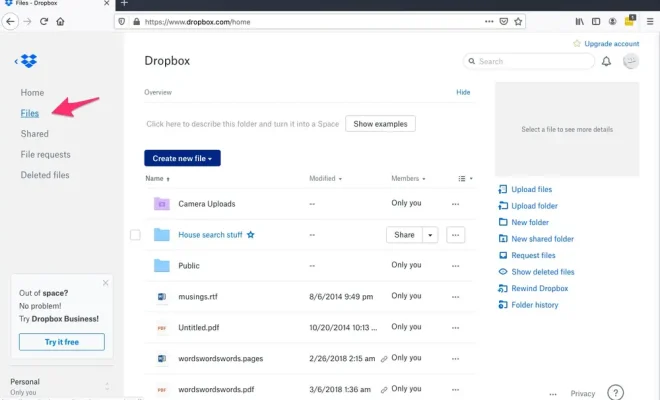How to Add a Link To Your TikTok Bio

TikTok is a widely popular social media platform among the younger generation. It’s all about creating, sharing, and enjoying short video content. If you’re a content creator or online business owner, you might want to add a link to your TikTok bio to showcase your website or other online presence. In this guide, we’ll show you how to add a link to your TikTok bio.
Step 1: Open the TikTok App
Start by opening the TikTok app on your smartphone. If you don’t have the app, download it from the app store and create an account.
Step 2: Go to Your Profile
Once you’re logged in, go to your profile by clicking the “Me” icon at the bottom right of your screen.
Step 3: Click “Edit Profile”
Next, click on the “Edit Profile” button located on the right side of your profile picture.
Step 4: Add Your Link
Now, scroll down to the “Website” section below your bio. Here you can add any link you want to promote. You can add links to your website or any other social media platform. Type the link in the space provided and click save.
Step 5: Confirm Your Link
After saving the link, TikTok asks you to confirm that you want to add the link to your profile. Confirm the link by clicking on the “Confirm” button.
Step 6: Test Your Link
After you add your link to your TikTok bio, you can test it by clicking the link to make sure it works correctly. You can also go back to your profile to double-check if the link is still visible.
Tips: Make sure to keep your link short and clear, so it’s easy for the audience to understand what’s on the other side. Also, make it a part of your content strategy to share your TikTok videos on your website and other social media platforms, directing viewers back to your TikTok page.
In conclusion, adding a link to your TikTok bio is a great way to drive traffic to your website or other online platforms, increasing engagement and exposure for your business. Follow these easy steps to add a clickable link to your TikTok bio and watch your social media presence grow.