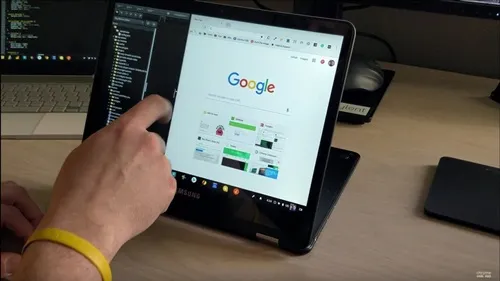How to Add a Credit Card to Apple Wallet

Are you tired of carrying around multiple credit cards in your wallet? Do you frequently forget to bring the right credit card with you? If so, don’t worry – Apple Wallet has got you covered. Apple Wallet is a digital wallet app that lets you store your credit and debit cards, boarding passes, movie tickets, and more all in one place. Plus, it’s super easy to add your credit card to Apple Wallet. Here’s how:
Step 1: Open the Wallet app on your iPhone or iPad. If you don’t see the app, you can download it from the App Store.
Step 2: Find and tap the “+” button in the upper right-hand corner of the screen.
Step 3: Follow the on-screen instructions to enter your credit card information manually or take a photo of your credit card.
Step 4: Your credit card issuer may ask for additional verification to confirm that you’re the authorized user of the card. Follow the verification steps provided by your issuer to complete the process.
Step 5: Once your credit card has been added to Apple Wallet, you can use it to make a purchase by tapping your iPhone or iPad at the contactless payment terminal in participating stores.
Here are a few important things to keep in mind when adding your credit card to Apple Wallet:
– Only add cards that you’re authorized to use.
– Apple Wallet supports most major credit and debit card issuers, but some smaller issuers may not be supported.
– If you’re having trouble adding your card, contact your issuer for assistance.
– If you lose your device, you can remotely erase all of the contents of Apple Wallet from iCloud.com/find or by calling your carrier.
In conclusion, adding a credit card to Apple Wallet is simple and convenient. With all your cards in one place, it can help simplify your life and make your transactions more secure. So why wait? Add your credit card to Apple Wallet today and start enjoying the benefits of a digital wallet.