How to Access Samsung Cloud
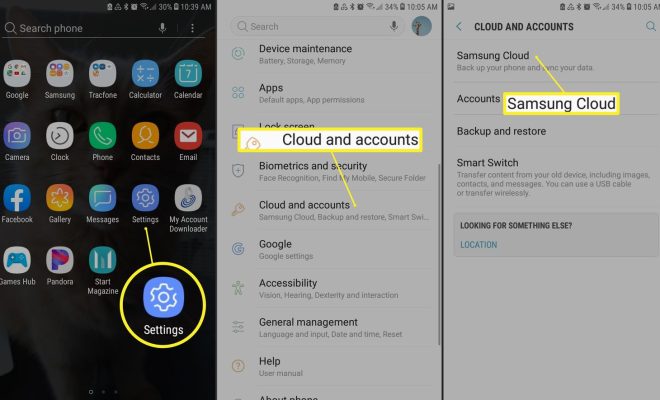
Samsung Cloud is a cloud storage service that allows users to store and sync their photos, videos, documents, and other files across multiple devices. If you own a Samsung device, you can easily access Samsung Cloud and manage your files from your phone or tablet. In this article, we’ll show you how to access Samsung Cloud and make the most of its features.
Step 1: Sign in to Samsung Cloud
To access Samsung Cloud, you need to sign in to your Samsung account. If you don’t have a Samsung account yet, you can create one by visiting the Samsung website or by signing up on your Samsung device. Once you have a
Samsung account, follow these steps to sign in to Samsung Cloud:
1. Open the Settings app on your Samsung device.
2. Scroll down and tap on “Cloud and accounts.”
3. Tap on “Samsung Cloud.”
4. Tap on “Sign in” and enter your Samsung account credentials.
5. Agree to the terms and conditions and tap on “Sign in.”
Step 2: Manage your files
Once you’re signed in to Samsung Cloud, you can access your files and manage them from your device or from the Samsung Cloud website. Here are some of the things you can do:
View your files:
Tap on “Gallery,” “Documents,” or “Other” to view your files stored in Samsung Cloud.
Upload files:
Tap on “Upload” to upload files from your device to Samsung Cloud.
Download files:
Tap and hold on a file to select it, then tap on “Download” to download the file to your device.
Delete files:
Tap and hold on a file to select it, then tap on “Delete” to delete the file from Samsung Cloud.
Sync data:
Tap on “Sync and auto backup” to enable automatic syncing of your data across multiple devices.
Step 3: Upgrade your storage
Samsung Cloud offers 15GB of free storage for all users. If you need more storage, you can upgrade to a paid plan.
Here’s how:
1. Open the Samsung Cloud website on your computer or mobile device.
2. Click on “Upgrade” at the top of the page.
3. Choose a plan and follow the instructions to upgrade your storage.
Conclusion
Samsung Cloud is a great way to store and sync your files across multiple devices. By following the steps outlined in this article, you can easily access Samsung Cloud and manage your files from your Samsung device or from the Samsung Cloud website. With the ability to upgrade your storage, Samsung Cloud is a flexible and convenient cloud storage solution for Samsung users.






