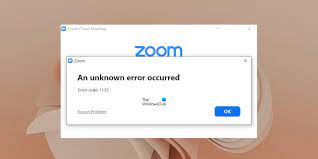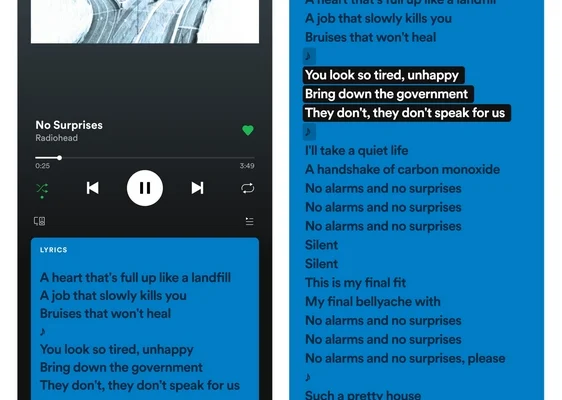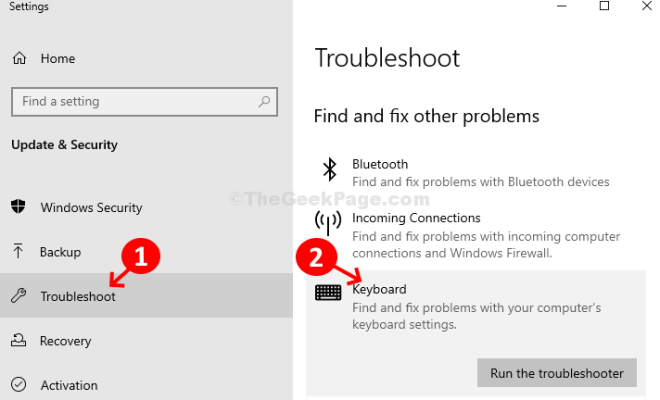How Fast Does Your PC Really Need to Be?

In today’s world, technology has advanced to a level where everyday tasks for our computers have become more efficient and less demanding. But the question arises, how fast does your PC really need to be? In reality, the answer varies depending on the user’s needs and preferences.
For those who use their computer for basic tasks such as browsing the internet, social media, streaming videos online, or managing documents, a mid-range processor, along with a sufficient amount of RAM and storage, will suffice. Nowadays, most computers come equipped with at least 4GB of RAM and a decent processor, which should be able to handle daily tasks without any significant lag.
However, for those who engage in intensive tasks like video editing, graphic design, or gaming, a higher-end processor, along with sufficient RAM and storage, is required. This type of user may benefit from a dedicated graphics card as well. It’s important to note that the faster the processor, the more efficient your workflow will be, and the faster your PC will operate.
Another factor to consider when determining the speed requirements of your computer is how old your device is. An older computer may not be able to handle modern software and updates, making it run slower and resulting in frustrating performance.
Ultimately, the speed of your PC is a personal preference and depends on your specific needs. If you’re comfortable with waiting a few extra seconds to load a program or file, a lower-end PC could suffice. However, if you’re looking for top-notch performance with fast processing speeds, going for a high-end PC would be the ideal choice.
In conclusion, the speed requirements for your PC depend on how it’s being utilized, how old the device is, and personal preferences. It’s important to keep in mind that upgrading existing hardware on your PC could boost its overall speed and performance, saving you money in the long run. A well-crafted balance between your specific needs and preferences can be reached, so carefully consider how you use your computer and choose the right speed for your needs.