HKEY_CURRENT_USER (HKCU Registry Hive)
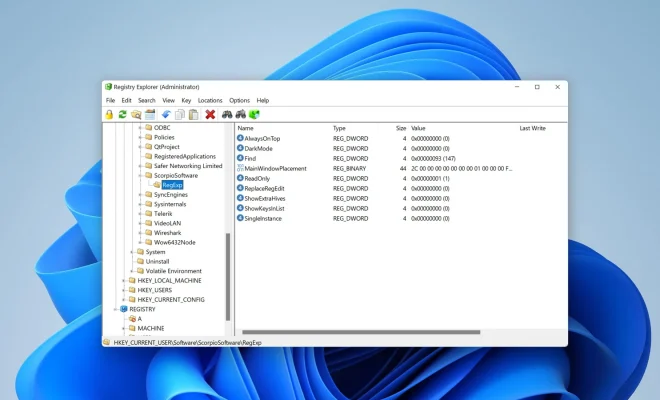
The HKEY_CURRENT_USER (HKCU) registry hive is one of the five main registry hives in the Microsoft Windows operating system. As the name suggests, this hive contains the configuration settings for the user who is currently logged into the system.
The HKCU registry hive contains configuration data specific to the user’s preferences and settings, such as their desktop settings, application software preferences, and user-specific security settings. The HKCU hive is loaded when a user logs onto the system and remains in use until the user logs off.
Some examples of data stored in the HKCU registry hive include the user’s username, password, startup applications, and desktop wallpaper. Additionally, user-specific file associations, browser settings, and accessibility options are also stored in the HKCU registry hive.
It’s worth noting that the HKCU registry hive is not the only location where user-specific settings are stored. Other hives, such as the HKEY_USERS registry hive, may also contain user-specific data.
Like all registry hives, the HKCU hive is accessed using the Registry Editor tool. This tool allows users to view and modify registry keys and values, although this is generally not recommended for those who are not experienced with the Windows registry.
Furthermore, because the HKCU registry hive contains important user-specific data, it’s crucial to take steps to protect it from unintended changes or modifications that could cause system instability or data loss. One way to do this is by ensuring that only trusted individuals have access to the Windows registry editor tool and that proper permissions are set for registry keys and values.
In conclusion, the HKCU registry hive is an essential component of the Windows operating system that contains valuable data pertaining to the user’s preferences and settings. It’s crucial that users take the necessary precautions to protect this hive from any unintended changes or modifications that could cause instability or data loss.






