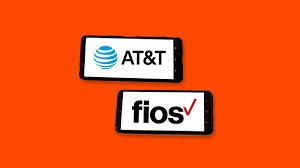Here’s How to Protect Your Data From Invasive Android App Permissions

In today’s digital age, our smartphones have become an integral part of our lives. We rely on them for communication, entertainment, and even managing personal information. However, with countless apps available on the Google Play Store, it’s essential to be mindful of the permissions we grant to these applications. Some apps may request invasive permissions that could compromise our privacy and security. In this article, we’ll explore how you can protect your data from invasive Android app permissions.
Understand App Permissions
Before installing any app on your Android device, take a moment to review the permissions it requests. These permissions provide insight into what aspects of your phone or personal data an app will have access to. To view app permissions:
1. Go to Settings on your Android device.
2. Select Apps & notifications, then choose App info or a similar option based on your device.
3. Tap on the desired app from the list.
4. Look for the Permissions section where all requested permissions are listed.
Evaluate Permission Requests
When reviewing permission requests from an app:
1. Consider if the requested permission aligns with its functionality: Ask yourself whether granting certain access is necessary for the proper functioning of that particular application.
2. Be cautious about excessive or unnecessary permissions: If an app asks for more privileges than seems reasonable given its purpose—especially regarding sensitive data like contacts, location information, or camera access—it might be best to reconsider installing it.
3. Check reviews and ratings: Before downloading any new apps, read user reviews and check ratings in both official stores and third-party websites (if applicable). This can help identify potential issues related to intrusive behavior or excessive permission requests reported by other users.
Grant Permissions Carefully
Once you’ve evaluated an application’s requested permissions:
1. Only grant necessary permissions:
When prompted during installation or first-time app usage, carefully review the permissions and choose to grant only those that are essential for the app’s functionality. For example, a photo editing app may require access to your gallery but not necessarily need location or microphone access.
2. Consider using permission management apps:
There are various third-party applications available on the Google Play Store that can help you manage and control individual app permissions more effectively. These apps provide additional layers of security by allowing you to enable or disable specific permissions on a granular level.
3. Regularly review and revoke permissions:
Periodically revisit your installed apps’ permissions in your device settings menu and revoke any unnecessary access granted previously. This ensures that apps don’t retain privileges they no longer need.
Keep Your Device Updated
It’s crucial to keep your Android operating system up-to-date:
1. Install updates promptly:
System updates often include important security patches designed to address vulnerabilities within the OS—enhancing overall device security.
2. Enable automatic updates:
To ensure you receive timely updates without manual intervention, consider enabling automatic update settings on your Android device.
Conclusion
Protecting our data from invasive Android app permissions is an ongoing task in today’s digital landscape. By understanding app permission requests, evaluating them critically, granting permissions carefully, regularly reviewing and revoking unnecessary access, as well as keeping our devices updated—we can significantly reduce the risks associated with intrusive applications.
Remember, being proactive about protecting your privacy is key when it comes to safeguarding personal information stored on your Android device. Stay vigilant while downloading new apps and prioritize maintaining control over which parts of your phone these applications can access—and enjoy a safer mobile experience!