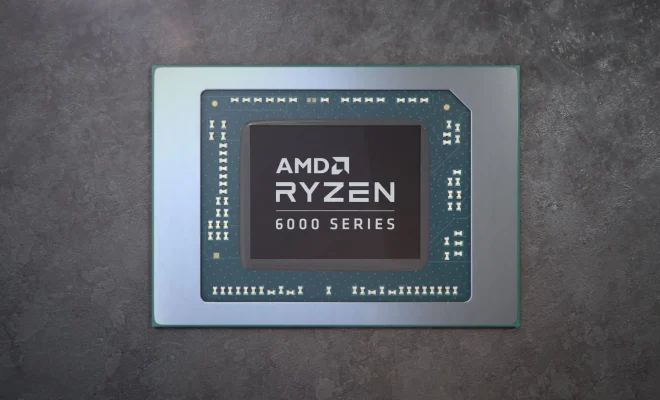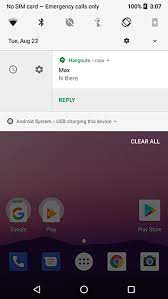Galaxy Buds 2: Pairing your new wireless earbuds with any device is easy. Here’s how

In today’s fast-paced and constantly connected world, wireless earbuds have become a must-have accessory for any gadget lover. As more people opt for the convenience of Bluetooth headphones, Samsung has stepped up its game with the Galaxy Buds 2. These stylish and powerful earbuds boast top-notch audio quality, great battery life, and a sleek design. But, they truly shine when it comes to pairing them with your devices.
Whether you’re using a smartphone, tablet, laptop, or any other Bluetooth-enabled device, pairing your Galaxy Buds 2 is a breeze. Follow these simple steps to get started:
1. Power on your Galaxy Buds 2: Open the charging case to power on the earbuds automatically or press and hold both earbuds’ touch-sensitive areas if they are already outside the case.
2. Enable Bluetooth on your device: Go to your device’s Bluetooth settings menu and make sure Bluetooth is turned on.
3. Locate the Galaxy Buds 2 in available devices: In the list of available devices in your Bluetooth menu, search for and select “Galaxy Buds2” (or a similar name).
4. Pairing confirmation: Your device will likely ask for confirmation to pair with the Galaxy Buds 2. Simply confirm this request.
5. Successful pairing: Once paired, your device may play an audible chime or display a visual notification confirming that it’s successfully connected to the Galaxy Buds 2.
For even easier pairing with Samsung devices:
If you happen to use a Samsung smartphone or tablet running Android 7.0 or higher with One UI installed while setting up your Galaxy Wearable app for the first time, you’ll likely experience a seamless pairing process. Your Samsung device will automatically prompt you to connect to the Galaxy Buds 2 – just confirm the request, and you’re good to go.
Switching between multiple devices:
The Galaxy Buds 2 also allow you to easily switch between connected devices. To do this, simply turn off the Bluetooth on the device you’re currently connected to, then follow the pairing steps outlined above to connect to your other device.
In conclusion, setting up and using your new Samsung Galaxy Buds 2 is incredibly easy, regardless of the type of device you’re pairing them with. Say goodbye to cumbersome wires and tangled cords; embrace the freedom, convenience, and exceptional audio quality offered by these wireless earbuds. Happy listening!