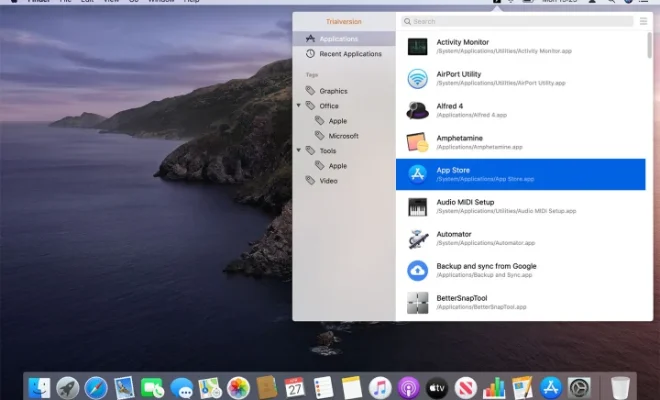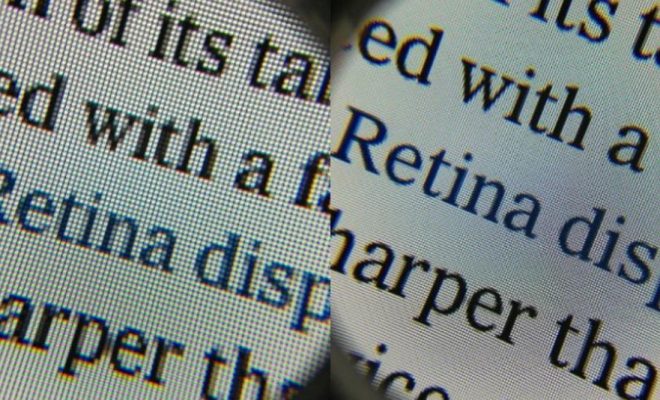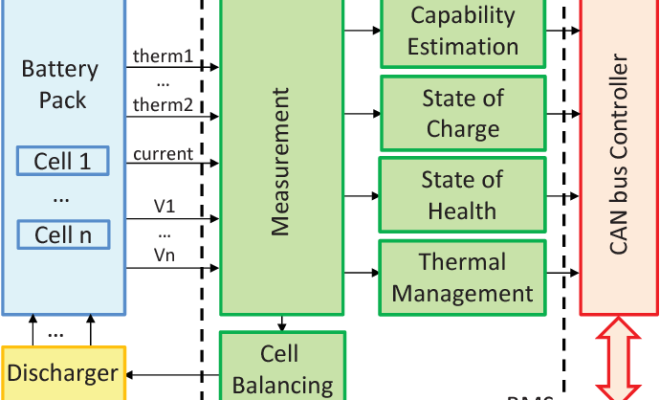exFAT vs. NTFS

When it comes to formatting your hard drive or external storage device, the two popular options available are exFAT and NTFS. Both of them serve different purposes and come with their own advantages and disadvantages. In this article, we are going to discuss exFAT vs. NTFS and how to choose the right file system for your needs.
exFAT, or Extended File Allocation Table, is a newer file system that was introduced by Microsoft in 2006. It was specifically designed for portable storage devices such as USB drives, SD cards, and external hard drives. exFAT has a more advanced file structure than its predecessor, FAT32. It can support larger files and storage capacities up to 128PB (petabytes).
One of the primary advantages of exFAT is its compatibility with both Mac and Windows operating systems. This is especially crucial for individuals who need to transfer data between these two systems frequently. Besides, exFAT is a good choice for those who need to use a large number of files that exceed the FAT32 file size limit of 4GB.
On the other hand, NTFS or New Technology File System, is a file system that has been around for much longer. It was introduced by Microsoft in 1993 with the release of Windows NT. NTFS has several features that make it superior to exFAT in many ways.
Firstly, NTFS has better security features, including access control lists (ACLs), that allow you to restrict access to specific files or folders. NTFS is also more reliable when it comes to data recovery, thanks to its use of advanced journaling techniques that help ensure the integrity of the file system.
Secondly, while exFAT is better for portability, NTFS is more suited for large storage devices with high-speed data transfer rates, such as internal hard drives. With NTFS, you can compress files to save space and use encryption to protect your data.
Finally, it’s worth noting that while exFAT is free to use for Microsoft Windows users, there are royalties payable to Microsoft for exFAT use in other devices such as consumer electronics. NTFS is available only for Windows, and its licensing fees are generally included in the purchase price of the device.
So, when should you choose exFAT or NTFS? If you’re looking to use a portable storage device that you need to work on across different operating systems, then exFAT is the best option for you. However, if you’re dealing with internal hard drives on a Windows machine, or if security features are a critical concern for you, then NTFS is your best bet.
In conclusion, exFAT and NTFS are both excellent file systems, each with its advantages and disadvantages. Understanding the needs of your storage device and your use case will help you choose the right file system for your needs.