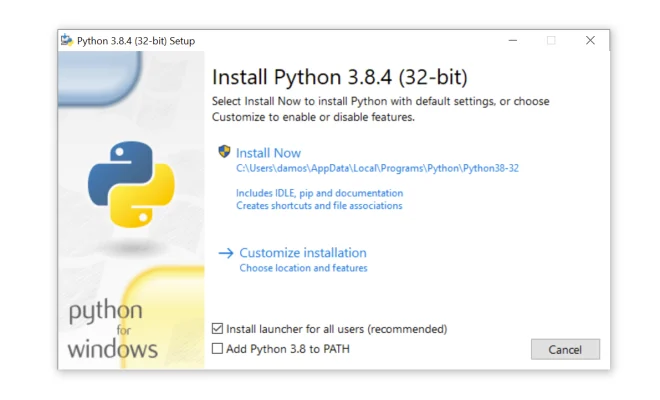Everything You Need to Know About Steam Workshop

As a gaming platform, Steam is one of the best avenues for PC gamers to access their favorite titles. Boasting enormous user counts and an extensive game library, Steam offers a level of accessibility and freedom that not many platforms can match.
One of the most significant benefits of Steam is the Steam Workshop. It is an online hub that enables players to upload, share, and download mods, maps, and in-game assets for Steam games. In this article, we cover everything you need to know about the Steam Workshop.
What is Steam Workshop?
Steam Workshop is an online platform that enables users to share and download user-created content through Steam. This content includes mods, maps, and other customizations. With this platform, players can modify games and enhance their gaming experience. Steam Workshop is integrated into Steam, meaning you can use it to search and download mods or create your own.
How do I access Steam Workshop?
Accessing Steam Workshop is simple. To access it, open up Steam and navigate to the Workshop icon in the Community tab. Or navigate to the game on the Steam store page and check if that game supports Steam Workshop.
Once you are on the Workshop page, you can browse the available mods or assets for the game you are interested in downloading content. Once you find something you want, click on the Subscribe button to add it to your collection. It will then download directly to your PC and be ready for use within the game.
What can I download from Steam Workshop?
Steam Workshop is an excellent platform for gamers looking to add new gameplay opportunities and to modify their favorite games. The content that you can find on the Workshop includes new levels, weapons, skins, characters, and modifications. The possibilities are endless for the kind of content available on Steam Workshop.
Is Steam Workshop safe to use?
In most cases, Steam Workshop is safe to use. Valve has strict guidelines on what is permissible on the platform, and it comes with automatic virus scanning. However, as with everything in life, there is still a risk of downloading malicious content. So, it’s vital to keep your antivirus software updated and only download content from reputable sources.
How do I create and upload content to Steam Workshop?
Creating and sharing content on Steam Workshop is relatively easy. Firstly, create a new item while on the Workshop page for the desired game. Then, give the item a name and choose the type of content you want to create. Upload the files and wait for the content to go live on the platform. It is essential to note that the content must pass Steam’s terms of service guidelines before it goes live on the Workshop.
Conclusion
All in all, the Steam Workshop is an excellent place where gamers can increase their gaming experience by adding new gameplay opportunities and modifying their favorite games. The availability of mods, maps, and life-like characters on Steam Workshop is endless, and there is something for everyone.
As we have discussed in this article, accessing Steam Workshop is easy, sharing and downloading content is quick, and the platform is reliable. However, it is crucial to have your antivirus software updated and download content only from reputable sources.