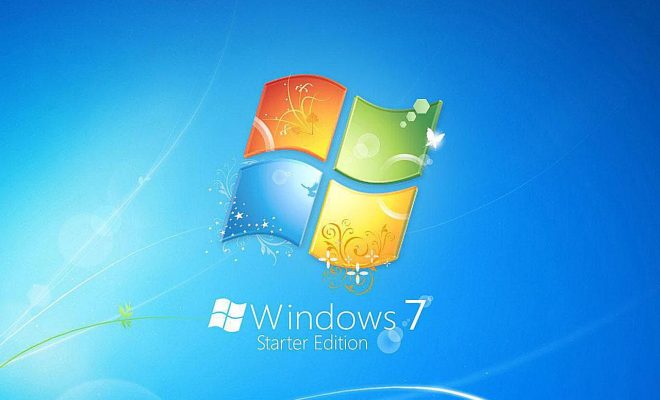Easy Ways to Fix Common Apple Pay Issues

Apple Pay has become a popular payment method among iPhone users and it’s known for being easy, fast, and secure. However, it’s not immune to issues, and you may encounter some problems while using it. Here are some easy ways to fix common Apple Pay issues.
- Check your internet connection
One of the most common reasons for Apple Pay to fail is a poor internet connection. Make sure you have a strong Wi-Fi or cellular network connection before making a payment. If your internet connection is weak, you may have issues with authorization or processing.
- Update your software
Apple Pay requires the latest software updates in order to function properly. Make sure your iPhone, Apple Watch, or iPad has the latest version of the iOS, watchOS, or iPadOS software. To check for updates, go to Settings > General > Software Update.
- Check your payment method
If you are having issues with a specific payment method, make sure the card or account associated with that payment method is up-to-date. Check the expiration date, security code, account number, and billing address.
- Check your Apple Pay settings
Make sure your Apple Pay settings are correct. Go to Settings > Wallet & Apple Pay and check if your default card is selected. Also, check if you have added all the necessary payment methods.
- Retry the payment
If your payment fails, try again. Sometimes it may be a temporary issue or a glitch, and the payment may go through the second time around. If it still fails, try using a different payment method.
- Contact your bank
If your payment fails, it may be due to a problem with your bank. Contact your bank and make sure they are not blocking the payment for any reason. It could be due to a fraud alert, a hold on your account, or a declined transaction.
- Reset Apple Pay
If Apple Pay is not working properly, you may need to reset it. Go to Settings > Wallet & Apple Pay, and tap on the payment method you are having issues with. Then select “Remove Card.” Once you have removed all the affected payment methods, go back to “Add Card” and set them up again.