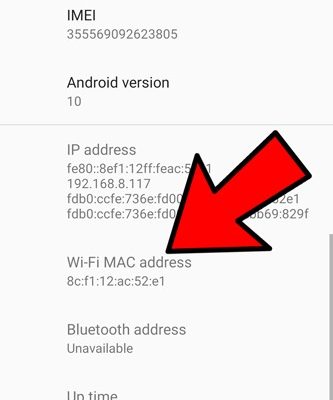DDR4 vs. DDR5: What’s the Difference, and Should You Upgrade?
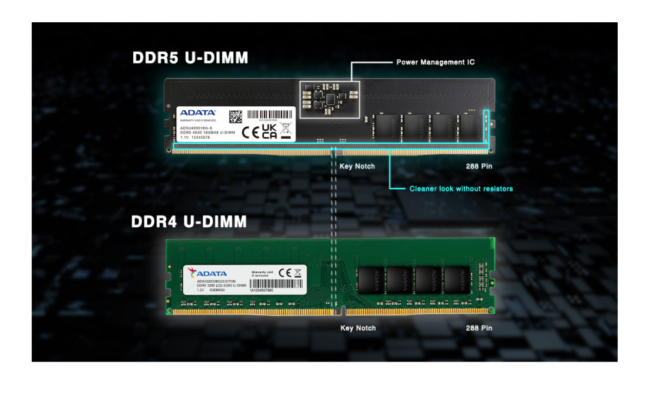
In the world of computer hardware, there are always new and improved components being released to the market. One of the most important components of any computer is its memory, specifically its RAM (Random Access Memory). For many years, DDR4 has been the standard for high-speed RAM, but now DDR5 is starting to appear on the market. In this article, we’ll take a look at the differences between DDR4 and DDR5, and whether or not you should consider upgrading.
First, let’s start with a little background on DDR4. DDR4 memory was first introduced in 2014 and quickly became the standard for high-speed memory in computers. DDR4 RAM typically runs at a clock speed between 2133MHz and 3200MHz, and can have a capacity of anywhere from 4GB to 32GB. DDR4 supports a maximum of 288 pins, and requires a voltage of 1.2V.
Now, let’s dive into the new kid on the block: DDR5. DDR5 memory was officially introduced in 2019 and is slowly starting to make its way into the market. DDR5 RAM clocks in at between 4800MHz and 8400MHz, so it’s significantly faster than DDR4. DDR5 supports a maximum of 6400 pins, which means it can transfer data faster and more efficiently than DDR4. DDR5 also requires a voltage of just 1.1V, which makes it more power-efficient than DDR4.
So, what are the benefits of upgrading to DDR5? Well, if you’re someone who relies heavily on your computer for gaming, video editing, or other resource-intensive tasks, you may see a significant improvement in your computer’s performance with DDR5. DDR5’s faster clock speeds and improved data transfer rates mean that it can handle more data more quickly, which in turn means that your computer can run more efficiently.
However, there are a few things to consider before you rush out to upgrade all of your computer’s RAM to DDR5. First and foremost, DDR5 is still a relatively new technology, which means that it’s likely to be more expensive than DDR4 for the time being. Additionally, not all motherboards are designed to work with DDR5, so you’ll need to make sure that your motherboard is compatible before you make the switch.