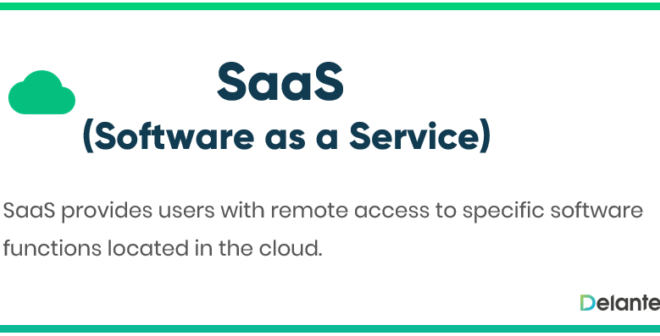Creating Charts and Graphs From Table Data

As data visualization becomes an essential part of any business or informational presentation, creating charts and graphs from table data is becoming a fundamental skill. Tables are useful tools for organizing data, but they can be challenging to read and analyze, especially when dealing with large quantities of information. Charts and graphs can help to transform your data into a clear and concise format that is easily understandable by your audience. Here are some tips for creating charts and graphs from table data:
1. Choose the right chart or graph type
The first step in creating charts and graphs from table data is to choose the right type of chart or graph that best represents your data. There are many different chart types to choose from, including bar charts, line charts, pie charts, area charts, and scatter plots. Each chart type has its strengths and weaknesses, so you need to consider the nature of your data to determine which type of chart will best convey your message.
For example, if you are comparing data over time, a line chart may be the best choice. If you are showing the distribution of data across categories, a pie chart may be more appropriate. If you are displaying changes in data over time with multiple categories, an area chart may be the right choice.
2. Organize your data
Before creating a chart or graph, you need to ensure that your data is organized in an appropriate format. Your data should be sorted and grouped in a way that makes it easy to read and interpret. You should also remove any unnecessary information and highlight the most important data points that you want to convey.
3. Choose the right colors and fonts
Colors and fonts play an essential role in creating charts and graphs from table data. Your color scheme should be consistent and visually appealing, and your fonts should be easy to read. Use colors to highlight critical data points, or to distinguish between different categories of data. Avoid using too many colors or fonts, as this can make your chart or graph cluttered and difficult to read.
4. Label your chart or graph
Finally, make sure to label your chart or graph clearly so that your audience can easily understand what the data is showing. Include titles, axis labels, and legends as necessary. Avoid using abbreviations or acronyms that your audience may not understand.
In conclusion, creating charts and graphs from table data is an essential skill that can help you to communicate information more effectively. By choosing the right chart type, organizing your data, using the right colors and fonts, and labeling your chart or graph clearly, you can create a powerful visual representation of your data that is easily understood by your audience. With practice and attention to detail, you can create charts and graphs that are both informative and visually appealing.