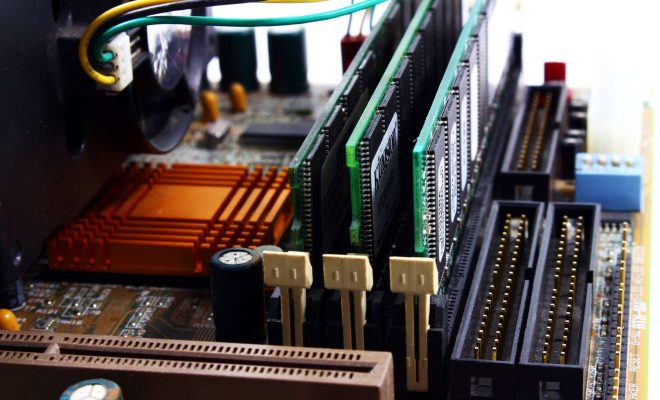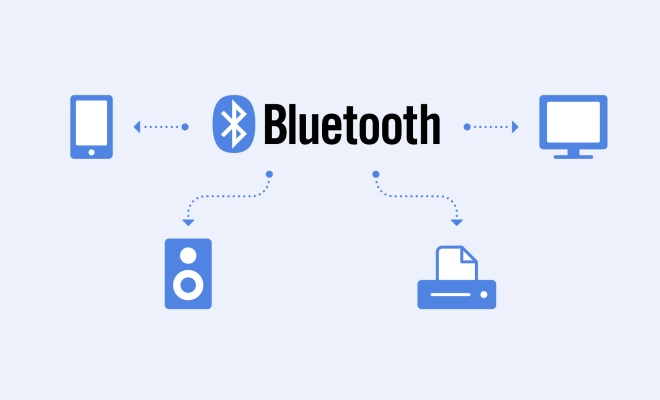Computer Won’t Turn On? Here’s How to Fix It

Computers are the backbone of modern-day life, and they keep us connected, entertained, and productive. However, a computer that won’t turn on can bring activities to a complete stop. It can be frustrating to have your computer fail you, but there are steps you can take to fix the problem.
There are several reasons why a computer may not turn on, and some of them may require professional help. However, before heading to a repair shop, you can try these simple troubleshooting methods first.
1. Check the power connection – Before diving in deep, check if the computer is correctly plugged in. Make sure that the power cord is securely plugged into the outlet and the computer. If it is a laptop, check if the battery is charged or properly inserted.
2. Check the power supply – If your computer is properly plugged in, check if the power supply is working correctly. If you have a desktop computer, check if the switch on the back of your power supply is on. If not, push it on and try turning on the computer again.
3. Disconnect External Devices – Sometimes, external devices such as printers, scanners, or USB drives can interfere with the computer’s startup process. Try unplugging all of these devices and turning on your computer to see if it works.
4. Remove the Battery and Press Power Button – If you’re using a laptop computer, try removing the battery and unplugging the computer. Then press and hold the power button for around 30 seconds. After that, plug the battery and turn on the computer.
5. Check for signs of hardware damage – If none of the above methods work, there may be an issue with your hardware. Check your computer’s internal components such as RAM, Hard Drive, and CPU for signs of damage. It would be best if you know how to do this, or you can simply take your computer to a professional technician.
6. Reinstall your Operating System – If your system is not starting despite trying all the above-mentioned troubleshooting steps, a corrupted operating system might be causing the issue. Reinstalling the operating system can fix this problem.