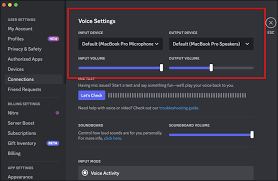Common Apple AirPods Problems and How to Fix Them

Apple AirPods are one of the most popular and well-liked wireless earbuds on the market today. These earbuds are convenient, sleek, and offer a great listening experience. However, like any other electronic gadget, they are not immune to problems. This article will explore some common Apple AirPods issues and offer solutions on how to fix them.
Problem: AirPods Won’t Connect to Your Device
This issue is the most common one faced by every AirPods user. If you face a problem where your AirPods are not connecting to your device, here’s what you can do:
Solution: First, ensure that your AirPods are charged. Place your AirPods in their case and ensure that they are properly in place. Open the lid and press and hold the button on the back of the case until the LED indicator between the AirPods flashes white. This will reset the connection, and you will be able to connect your AirPods to your device easily.
Problem: One or Both AirPods Are Not Charging
If your AirPods are not charging, or only one of them is charging, then here are some solutions you can try:
Solution: Ensure that your AirPods are properly connected to their case. If AirPods don’t sit correctly in the case, then they won’t charge. You should check that the charging case and the AirPods are clean and free from dirt or debris. Another solution is to unpair the AirPods from your device and then re-pair them again.
Problem: Low Battery Life
Apple AirPods have a decent battery life, but over time, their performance may decrease, and you may face battery issues. Here’s what you can do if your AirPods are running low on battery:
Solution: One of the best solutions is to turn off some features that might be draining the battery quickly. Switch off noise-cancellation and transparency modes by going to the settings. Alternatively, you can purchase a wireless charger or a charging case, and this will help you to charge your AirPods on the go.
Problem: No Sound or Crackling Sound
If you face an issue in which you can’t hear anything or there’s a crackling sound coming out of the AirPods, then you should try the following solutions:
Solution: Firstly, ensure that your AirPods are clean and free from dirt or debris. Check if your device is compatible with the AirPods or if it’s producing any sound. You should also check if your AirPods require a firmware update. You can also restart your device or turn off Bluetooth and turn it on again in the device’s settings