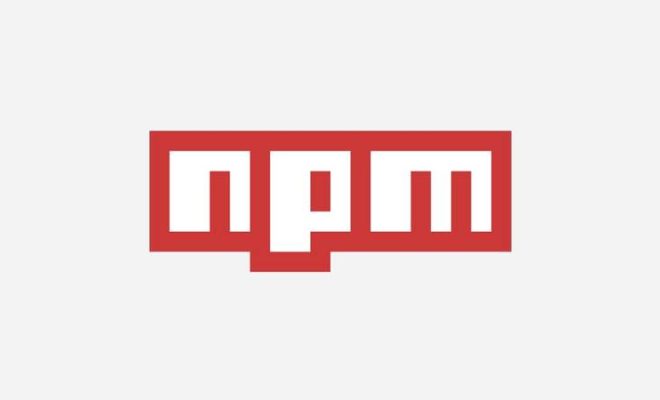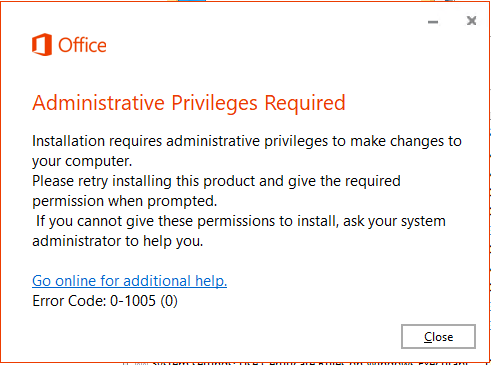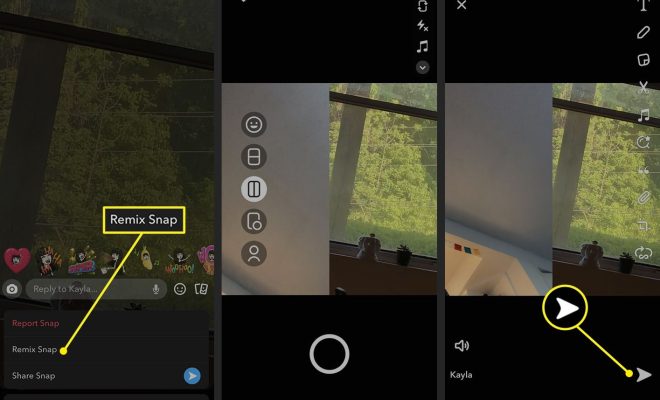Certificate Error Navigation Blocked: What That Means and How to Fix It
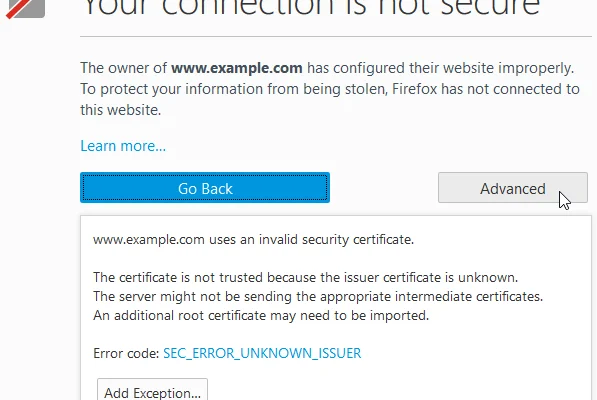
If you are a regular internet user, then encountering a certificate error navigation blocked message can be a common occurrence. However, this error message can be confusing and intimidating for many people. In this article, we will explain what a certificate error navigation blocked message means and how to fix it.
What is a Certificate Error Navigation Blocked?
When you visit a website, your web browser establishes a secure connection with the website’s server. This connection is secured by an SSL (Secure Sockets Layer) certificate that verifies the identity of the website and encrypts the data transmitted between the server and your computer. A certificate error navigation blocked message is displayed by your web browser when it detects an issue with the SSL certificate of the website you are trying to visit.
Why Does a Certificate Error Navigation Blocked Occur?
A certificate error navigation blocked message can appear for several reasons:
1. Expired or Invalid SSL Certificate
An SSL certificate has an expiration date. If the certificate has expired, your web browser will display a certificate error navigation blocked message. An invalid SSL certificate means that the certificate authority that issued the certificate did not follow the proper verification process.
2. Domain Name Mismatch
The SSL certificate is issued to a specific domain name. If the domain name in the SSL certificate does not match the domain name of the website you are visiting, your web browser will display a certificate error navigation blocked message.
3. Self-Signed SSL Certificate
A self-signed SSL certificate is a certificate that is created and signed by the website owner. It is not verified by a third-party certificate authority. If your web browser encounters a website with a self-signed SSL certificate, it will display a certificate error navigation blocked message.
How to Fix a Certificate Error Navigation Blocked?
Now that you understand what a certificate error navigation blocked message means, here is how to fix it:
1. Check the Date and Time Settings
If the date and time settings on your computer are incorrect, your web browser will not be able to verify the SSL certificate and will display a certificate error navigation blocked message. To fix this, ensure that the date and time are set correctly.
2. Clear Your Browser’s Cache
Clearing your web browser’s cache can resolve some SSL certificate errors. To clear your cache, go to your browser’s settings and clear your browsing history.
3. Add the Website to Trusted Sites
Adding the website to the list of trusted sites can help your browser trust the website’s SSL certificate. To do this, go to your browser’s settings and locate the security or privacy section. Add the website to the list of trusted sites.
4. Disable SSL/HTTPS Scanning
Some antivirus software will scan your web traffic for SSL/HTTPS connections. This can result in SSL certificate errors. To disable this feature, go to your antivirus software settings and disable SSL/HTTPS scanning.
Conclusion
A certificate error navigation blocked message can be an intimidating sight for many internet users. However, it is a common occurrence and can be fixed by following the steps outlined in this article. Always be cautious when encountering SSL certificate errors, as they can indicate a potential security threat.