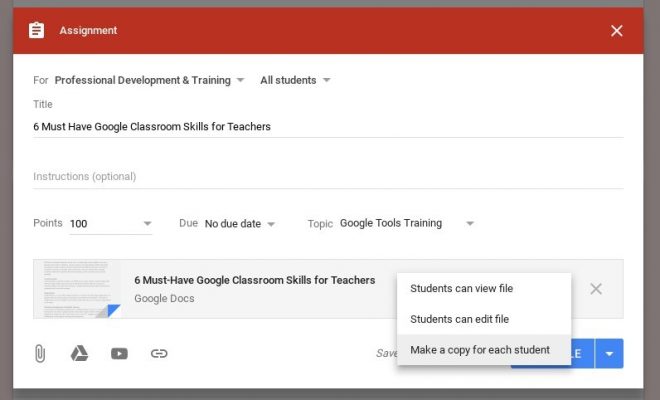Can Parents Have Access to Google Classroom?
Parents can receive emails with information about their learner’s classwork. You can only add parents for learners using Classroom with a G Suite for Education account, not a personal account. However, most school settings are using the G Suite version, so this should not be a problem for teachers who want to use this feature. It is a great way to keep parents in the loop so that they know what assignments their child has, as well as whether they are keeping up with their work.
When parents join Classroom, they receive automatic email summaries for each of their learners. Parents choose the frequency of the emails (daily or weekly) and can unsubscribe at any time. The teacher must first invite the parent by adding their email address under their child’s name on Google Classroom. This can be done under the “People” tab. The parent will then receive an email and must accept the invitation to begin receiving the guardian email summaries.
Parent email summaries contain information about the following:
- Missing work— Assignments that were late when the email was sent.
- *Work that’s due today and tomorrow (for daily emails) or work that’s due in the upcoming week (for weekly emails)
- Class activity— Important announcements, assignments, and questions recently posted by educators
Guardian email summaries for your classes are turned off by default. Learn how to manage parent email summaries for your Class. It is important to note that parents cannot access any part of your Google Classroom or view your class stream. Therefore, they do not have access to view their child’s grades. Educators will need to find other ways to maintain a steady line of parent communication to keep them informed of their child’s progress and grades.
To turn on Guardian summaries, click on the Settings icon (right-hand corner of the stream page) and scroll down to General. Where it says “Guardian summaries”, slide the grey button to the right, and it will turn green to indicate this feature has been turned on.
Underneath “Guardian summaries”, it says “See example. Click on it for more information.