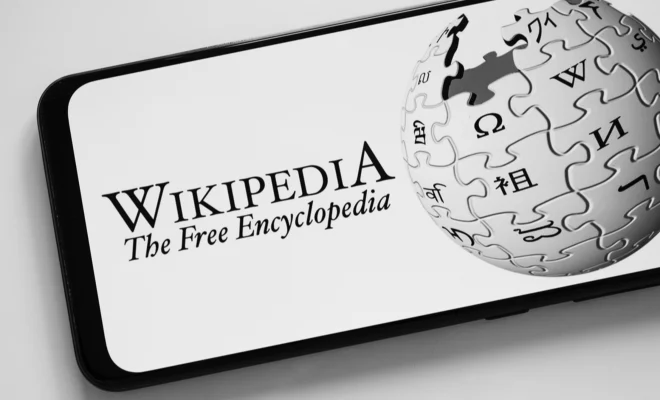Best Ways to Scan and Digitize Old Photos

Old photos are priceless treasures filled with memories of family, friends, special events, and milestones. However, they are also vulnerable to damage and deterioration over time. Thankfully, modern technology has made it easier than ever to preserve and digitize old photos. Here are some of the best ways to scan and digitize old photos.
Flatbed Scanners:
Flatbed scanners are the most common type of scanner used to digitize old photos. They are easy to use and produce high-quality scans with exceptional detail and color accuracy. Flatbed scanners come in different sizes, and the larger ones are ideal for scanning bigger photos, while smaller ones are suitable for smaller prints.
To scan an old photo with a flatbed scanner, start by cleaning the photo to remove any dust or debris. Place the photo face down on the glass, making sure it aligns with the edges of the scanner bed. Next, launch your scanner software, select the photo settings, and press scan. After the scanner has finished processing the photo, save it to your computer.
Portable Scanners:
Portable scanners are great for scanning old photos on-the-go, and they are also suitable for scanning photos from albums or scrapbooks without removing them. Portable scanners are lightweight and easy to use, and they can save scanned images directly to an SD card or USB drive for easy transfer.
To use a portable scanner, place the photo on a flat surface, turn on the scanner, and align the scanner with the photo. Press the scan button, and wait for the scanner to capture the image. Once the scan is complete, save the image to an SD card or USB drive for transfer to your computer.
Smartphone Camera:
If you don’t have a scanner, or if you need to digitize old photos quickly, you can use your smartphone camera to take a picture of the original photo. Make sure you take the photo in good lighting, use the highest resolution setting possible, and hold the camera steady to avoid blur.
After taking the photo, transfer it to your computer, and use image-editing software to enhance the image, improve the color balance, and remove any blemishes or dust. You can also use apps like Google Photos to automatically scan multiple photos at once, and then edit them on your phone or computer.
Professional Services:
If you have delicate or precious old photos that require special care or expertise, consider using a professional photo scanning service. These services use advanced equipment and techniques to scan and digitize old photos without damaging them.
Professional services also offer additional restoration and digitization services, such as color correction, dust removal, and image enhancement. However, these services can be costly, so make sure to select a reputable service that offers excellent customer service and high-quality results.