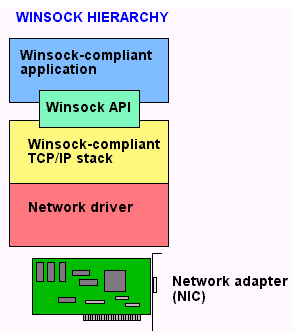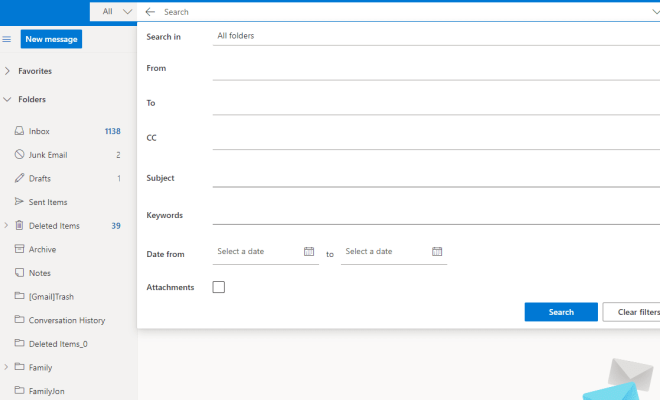Best GPU Overclocking Tools for Enhanced Gaming Performance

As a gamer, you’re always on the lookout for ways to improve your gameplay experience. One of the most effective methods to enhance gaming performance is overclocking your GPU. Overclocking the GPU can increase the card’s clock speed, which can lead to improved FPS, smoother gameplay, and better graphics.
However, to overclock your GPU, you need a reliable GPU overclocking tool. Here are some of the best GPU overclocking tools available in the market today:
- MSI Afterburner
MSI Afterburner is a popular GPU overclocking tool that works with most graphics cards. It offers GPU core clock adjustments and voltage control, plus real-time monitoring of GPU temperature, usage, and clock speed. You can also save overclocking profiles, make fan speed adjustments, and use it with third-party software like HWiNFO and GPU-Z.
- EVGA Precision X1
EVGA Precision X1 is another popular GPU overclocking tool. This program provides precision control of your graphics card’s performance with GPU clock speed, memory clock, and voltage adjustments. Additionally, it offers RGB lighting controls, real-time monitoring, and customizable profiles.
- Gigabyte AORUS Engine
Gigabyte AORUS Engine is a free GPU overclocking tool that works with Gigabyte graphics cards. It provides users with a straightforward interface for overclocking, customizing RGB lighting, and monitoring their graphics cards’ performance. Additionally, it offers a one-click overclock feature that automatically optimizes your graphics card’s performance for gaming.
- ASUS GPU Tweak II
ASUS GPU Tweak II is a GPU overclocking tool that works with ASUS graphics cards. This tool provides users with GPU clock speed, memory clock, and voltage adjustments, plus real-time monitoring of GPU usage, temperature, and clock speed. Additionally, it allows users to adjust their graphics card’s fan speed and offers a gaming booster that optimizes your graphics card’s performance for gaming.
- Zotac FireStorm
Zotac FireStorm is a GPU overclocking tool that works with Zotac graphics cards. This software allows users to control the GPU core clock speed, memory clock speed, and voltage. Additionally, it provides real-time monitoring of GPU usage, temperature, and clock speed, plus a fan speed controller. It also offers a one-click overclocking feature that automatically optimizes your graphics card’s performance for gaming.