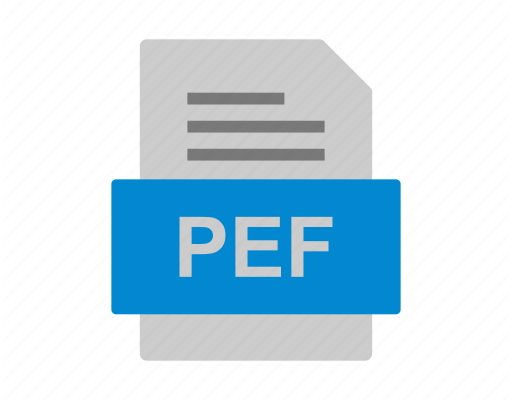Best Free Video Editing Apps for iPhone and iPad

Video editing has become an essential part of social media sharing and content creation. With the increasing popularity of smartphones and tablets, more and more people are using their iPhones and iPads for editing videos. There are many powerful video editing apps available in the App Store for free, which have made it easy for users to create and share high-quality videos. Here are the best free video editing apps for iPhone and iPad.
1. iMovie
Apple’s iMovie comes pre-installed on all iOS devices, making it one of the most popular video editing apps. With iMovie, users can add customizable text overlays, background music, and effects to their videos. It also has a built-in library of sound effects and music tracks, which can be used to make impressive videos. The app supports 4K resolution and has various editing tools like trimming, splitting, and cropping.
2. Clips
Clips is an easy-to-use video editing app developed by Apple. It has a simple interface and provides users with the option to add fun filters, effects, and music to their videos. The unique feature of Clips is that it can transcribe the audio and turn it into captions, making it easier for viewers to understand the video’s content. It is also seamless for editing and making short videos, with a library of music and sound effects.
3. Splice
Splice is an excellent free video editing app and is perfect for creating high-quality, professional-looking videos. It has multiple features such as adding filters, animations, music tracks, and transitions. With Splice, users can also adjust the background color, brightness, contrast, and saturation of the video. It also allows users to add voice-over narration, making it easier to explain the subject matter on-screen.
4. Quik
Quik is a video editing app developed by GoPro that enables users to create fast-paced time-lapse videos. The app can automatically edit the video and add effects based on the chosen music track. It also comes with a library of free music tracks and sound effects suitable for travel, sports, and other occasions. Quik also allows users to edit their videos manually with tools such as trimming, cropping, and rotating.
5. Adobe Premiere Rush
Adobe Premiere Rush is primarily designed for content creators who want to publish videos on various social media platforms. With this app, users can crop, trim, add transitions, and effects to their videos. It also features an excellent multitrack editing feature and provides users with access to high-definition stock footage and visuals. Additionally, the app meets the user’s needs in terms of professional-grade video editing tools.