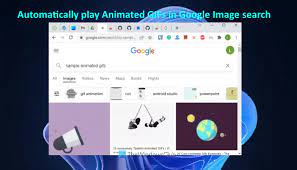Best Free Text Editors
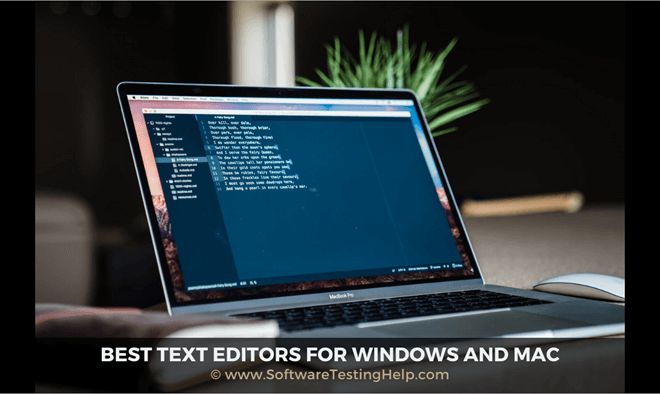
As a writer or developer, having a reliable text editor is essential for carrying out day-to-day tasks. There are a variety of premium text editors, but not everyone can afford them or feels the need for them. Luckily, there are free text editors available that are suitable for different needs.
In this article, we will take a look at some of the best free text editors available in the market.
1. Notepad++
Notepad++ is an open-source editor designed primarily for Windows. It boasts of a simple interface and supports numerous programming languages. It provides some unique features such as syntax highlighting, auto-completion, and multi-viewing options. Despite being free, Notepad++ remains one of the most popular text editors.
2. Atom
Atom is another popular open-source text editor offering various plugins, including Git integration, which makes it an excellent choice for developers. One of its unique features is that it can run on multiple platforms such as Windows, macOS, and Linux. This makes Atom a versatile text editor that is accessible to anyone using different devices.
3. Sublime Text
Sublime Text is a heavyweight among text editors. Despite the fact that it’s a paid program, you can use the free version as long as you want to. Some of its features include Goto Anything, cross-platform support, customizable UI, and support for macros. Sublime Text is one of those editors that users love or hate, but for those who love it, it is a great tool for writing code.
4. Visual Studio Code
Visual Studio Code is a Microsoft product that is an impressive piece of engineering. Free and open-source, it has all the features that developers need, including Git integration, debugging, syntax highlighting, and auto-fill. It also provides users with built-in support for multiple languages, saving time and effort. It has excellent cross-platform support, and its user-friendly interface makes it an editor you will love working with.
5. Brackets
Another open-source text editor that is suitable for web developers is Brackets. It supports HTML, CSS, and JavaScript languages, and it has numerous extensions to extend its functionality. It has a live-preview feature, which allows developers to see their code in real-time. It also provides a range of features such as quick edit, customizable UI, and auto-fill.
Conclusion
Choosing the right text editor boils down to what you need it for. Whether you’re a developer, a writer or a student, there are excellent free text editors out there to meet your needs. With our list above, you can find the right text editor for you, depending on the features and functionality that you need. No matter which editor you choose, you can be sure that it will be a useful tool in your day-to-day work.