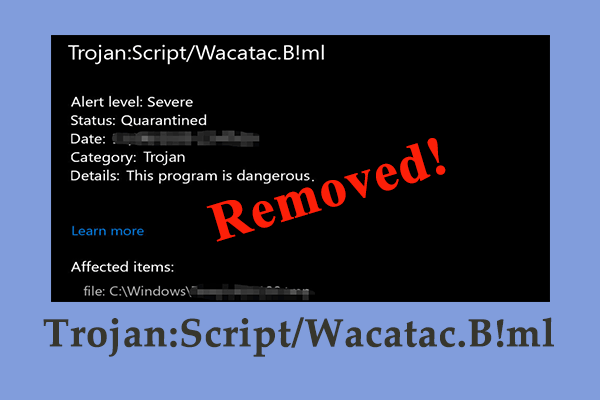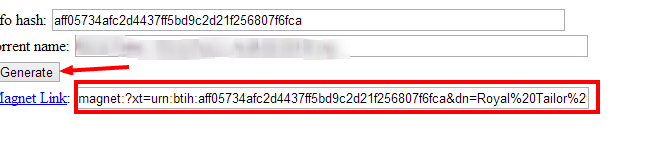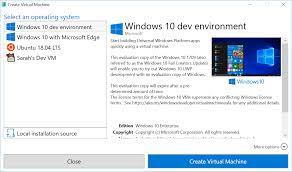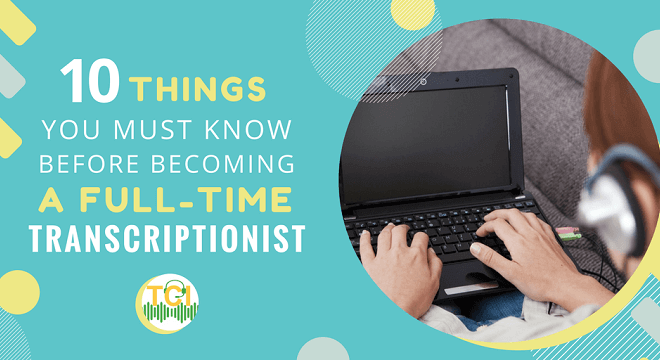Best Free Hard Drive Testing Programs

As hard drives are the primary source of storage for most computer users, it’s important to ensure they’re functioning optimally to safeguard against data loss. However, hard drives inevitably fail for various reasons, such as regular wear and tear or software issues. Hard disk testing programs are an essential tool to check the health and integrity of your hard drive, as well as providing early warnings for potential problems that could arise.
Here we have compiled a list of the best free hard drive testing programs that are available to users:
1. CrystalDiskInfo
CrystalDiskInfo has a simple and intuitive interface that shows real-time data on hard drive’s health and temperature. It supports almost all types of hard drives and is compatible with Windows operating system. Additionally, CrystalDiskInfo provides an option to monitor and check the S.M.A.R.T. (Self-monitoring, Analysis, and Reporting Technology) attributes of the hard drive, which allow you to keep an eye on the overall health of the device.
2. GSmartControl
GSmartControl has a graphical user interface that makes it easy for the user to read and understand drive analysis reports. It’s compatible with multiple operating systems, such as Windows, Mac, and Linux. It offers the ability to test all types of hard drives, such as IDE, ATA, and SCSI, as well as providing detailed information on S.M.A.R.T attributes of the hard drive.
3. HD Tune
HD Tune offers a wide range of testing options, such as error scanning, drive speed checks, and temperature monitoring. It also provides an option to generate a health report and compare the results with other hard drives on the market. This feature is helpful to understanding if the device is performing up to industry standard or if it’s aging faster than a new hard drive.
4. Hard Disk Sentinel
Hard Disk Sentinel has a unique feature of providing advanced settings to customize drive analysis options to meet the user’s needs. Also, it provides a full detail analysis and displays a comprehensive report on the overall health of the hard drive. Users have the option to configure alerts and notifications for potential drive failure, letting them take action before the drive completely fails.
5. HDDScan
HDDScan is versatile software that works well across multiple operating systems. It provides users with the option to perform various drive analysis tests, including a surface scan test that checks for superficial physical damage to the disk platters. Additionally, it supports automatic S.M.A.R.T checking, and the results of analysis can be exported in a variety of formats, such as HTML, CSV, or TXT.
In conclusion, these five hard drive testing programs provide excellent tools to help safeguard your files from an unexpected drive failure. They offer a free and accurate analysis of your hard drive, which can prove to be a lifesaver in some instances. We recommend that you use any of these tools periodically to ensure your data is safe and perform regular backups of your data to further protect yourself from the possibility of data loss.