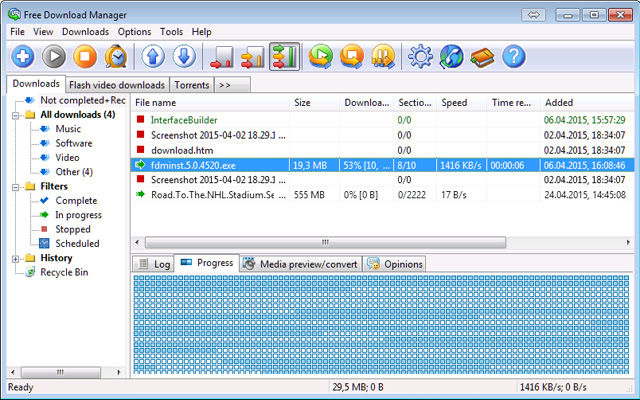Best Free Benchmark Programs for Windows

As a Windows user, it’s always a good idea to have a benchmark program installed on your computer. Benchmark programs are essential tools that help you determine the performance of your computer by measuring its processing power, graphics rendering capabilities, and memory bandwidth.
1. Geekbench 5
Geekbench 5 is a cross-platform benchmarking tool that measures CPU and GPU performance. The tool is based on an accurate workload of real-world tasks and offers detailed stats and insights. Geekbench 5 can also be used to compare your computer’s performance to other similar hardware.
2. AIDA64 Extreme
AIDA64 Extreme is a benchmark program that tests your computer’s CPU, GPU, and memory performance. The tool also provides comprehensive diagnostics and hardware monitoring features, giving you a complete overview of your system’s health.
3. 3DMark
3DMark is a popular benchmark program that measures the performance of your computer’s graphics card. The tool includes a range of benchmark tests that put your graphics card under heavy load, simulating real-world gaming scenarios. The tool also offers detailed stats about the performance of your graphics card.
4. Cinebench
Cinebench is a benchmark tool that tests your computer’s CPU and graphics card performance using real-world tasks. The program is designed to simulate the rendering of 3D models in various applications, including Cinema 4D and Adobe After Effects. The tool is straightforward to use and provides accurate results.
5. CrystalDiskMark
CrystalDiskMark is a benchmark program that measures the read and write speeds of your computer’s hard drive or solid-state drive. The tool offers comprehensive data on the sequential and random read and write speeds, allowing you to determine the performance of your storage device.