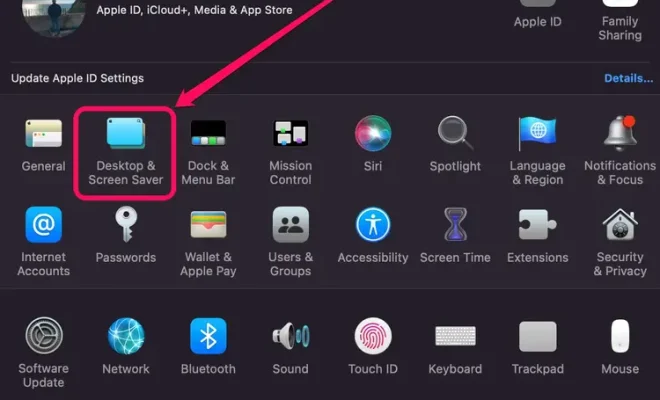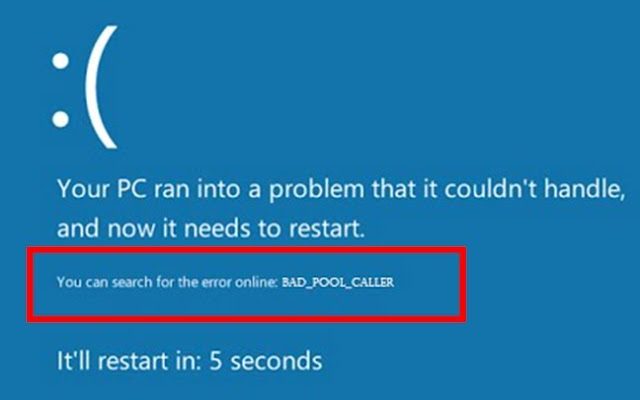Beginner’s Guide to Extracting Text and Images From a PDF

PDFs are a commonly-used document format that can be frustrating to work with at times, especially when trying to extract text and images. However, there are many tools available to make this process easier for beginners. In this beginner’s guide, we will provide step-by-step instructions for how to extract text and images from a PDF.
Extracting Text
Step 1: Choose a PDF Reader with Text Extraction Capability
There are several PDF readers that have the ability to extract text from PDFs. Some popular options include Adobe Acrobat Reader, Foxit Reader, and Nitro PDF Reader. Once you have chosen your PDF reader, open the PDF you want to extract text from.
Step 2: Select the Text to Extract
Use your mouse to select the text you want to extract from the PDF. Once you have selected the text, right-click and select “Copy” or “Copy Selected Text.”
Step 3: Paste the Text
Open a text editor like Microsoft Word, Google Docs or any other text editor on your computer. Right-click and select “Paste” to paste the text you copied from the PDF. You should now have successfully extracted text from your PDF.
Extracting Images
Step 1: Choose a PDF Reader with Image Extraction Capability
Not all PDF readers have the ability to extract images from PDFs, so it’s important to choose one that does. Adobe Acrobat Reader, Foxit Reader, and Nitro PDF Reader all have image extraction capabilities. Open the PDF you want to extract an image from.
Step 2: Select the Image to Extract
Use your mouse to select the image you want to extract from the PDF. Right-click on the selected image and select “Copy Image” or “Copy Image to Clipboard.”
Step 3: Paste the Image
Open the image editing software of your choice, such as Microsoft Paint, Adobe Photoshop, or GIMP. Right-click and select “Paste” to paste the image you copied from the PDF. You should now have successfully extracted the image from your PDF.
Conclusion
With the right tools and a basic understanding of the process, extracting text and images from PDFs can be easy and straightforward. By following the steps outlined in this beginner’s guide, you’ll be able to extract text and images from any PDF quickly and easily.