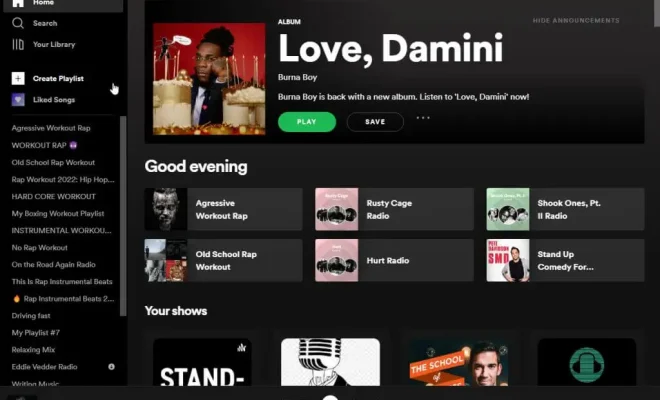Apple Watch Not Ringing? How to Fix The Problem

The Apple Watch is one of the most popular smartwatches on the market. It has a variety of features ranging from health tracking to notification alerts, which makes it a must-have for many people. However, users have been reporting an issue where the watch doesn’t ring when a call comes in. The problem is quite frustrating and can lead to missed calls or important alerts. In this article, we’ll discuss some possible reasons why your Apple Watch isn’t ringing and ways to fix it.
Reasons for Apple Watch not Ringing
Here are some common reasons why your Apple Watch might not be ringing:
1. Do Not Disturb. Your Apple Watch might not ring if you’ve enabled “Do Not Disturb” mode. This feature allows you to minimize distractions by turning off all notifications and vibrations.
2. Misconfigured Settings. Your Apple Watch might not ring if the settings have not been configured correctly. This can cause the watch to go into silent or airplane mode, preventing any calls or alerts from coming through.
3. Software Update. Sometimes, updating the software on the Apple Watch can cause some settings to change, which can lead to missed calls or alerts.
4. Hardware Issues. In some cases, your Apple Watch might not be ringing due to hardware issues, such as a damaged speaker or microphone.
How to Fix Apple Watch not Ringing
Here are four steps that you can take to fix the problem:
1. Check the Settings. The first step is to check the settings on your Apple Watch. Confirm that you haven’t accidentally turned on the “silent” or “airplane” mode. Also, make sure that you haven’t enabled “Do Not Disturb” mode. If this is the case, turn it off to allow notifications and vibrations to come through.
2. Update the Software. If your Apple Watch is not ringing due to a software issue, then updating the software is a good option. Go to the “Settings” menu, select “General,” then “Software Update.” Follow the prompts to download and install the latest software.
3. Reset Your Apple Watch. If none of the above options have worked, the next step is to reset your Apple Watch. Go to “Settings,” select “General,” tap “Reset,” and then select “Erase All Content and Settings.”
4. Contact Apple Support. If your Apple Watch still isn’t ringing after trying all the above steps, then there might be a hardware issue. Contact Apple support for assistance in diagnosing and fixing the problem.
In conclusion, the Apple Watch not ringing can be frustrating, but there are several methods to fix the issue. Start by checking the settings and updating the software. If these steps don’t work, then resetting your Apple Watch might be necessary. And if all else fails, it’s best to contact Apple support to get the issue resolved.