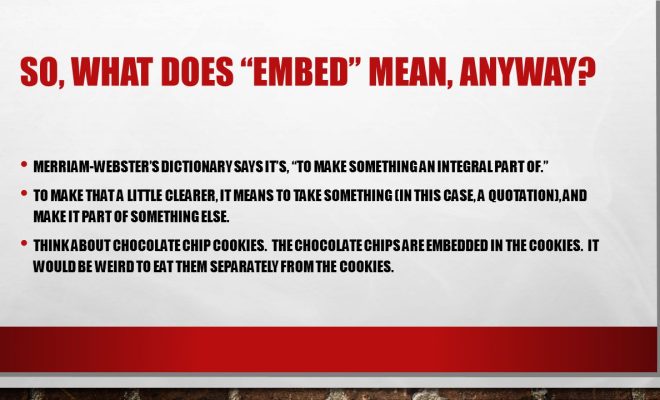Apple TV Won’t Turn On? How to Fix It

Apple TV is a popular streaming media player that allows you to watch your favorite shows, movies, and videos on your television. But, like any other electronic device, it can encounter some technical difficulties over time. One of the most common problems Apple TV users experience is the device won’t turn on. If you’re in this situation, don’t panic! In this article, we’ll explore some of the reasons why your Apple TV won’t turn on and provide easy solutions to fix the problem.
1. Check the Power Source and Cables
The first thing to do when your Apple TV won’t turn on is to check the power source and cables. Make sure the power cord is plugged into a wall outlet or power strip, and that it’s securely connected to the Apple TV. Check the HDMI cable as well to ensure it’s firmly inserted into your TV and Apple TV.
If there’s a red light on the front of the device, it means there’s power, but the Apple TV isn’t turning on. In this case, simply unplug the power cord from the wall socket, wait a few seconds, then plug it back in. This step can often reset the device and solve the problem.
2. Check Apple TV Remote Battery
If the Apple TV remote battery is dead, it can prevent the device from turning on. To check this, press any button on the remote, and if nothing happens, replace the battery.
3. Factory Reset the Apple TV
If the previous steps don’t work, you can try performing a factory reset on your Apple TV. You’ll lose any content stored on the device, but this approach can fix the issue of the device not turning on. To do this, follow these steps:
a. Press and hold the Menu and Down buttons on the Apple TV remote simultaneously for about six seconds.
b. The Apple TV will restart and display the Apple logo. Let go of the buttons and wait a few minutes for the device to complete the reset process.
c. Follow the on-screen instructions to set up the Apple TV again.
4. Contact Apple Support
If none of the above steps work, it’s likely a hardware issue, and you’ll need to contact Apple support for a solution. They may suggest repairing or replacing your Apple TV, depending on your warranty or AppleCare status.
In conclusion, if your Apple TV won’t turn on, don’t worry! You can try checking the power source and cables, replacing the remote battery, performing a factory reset, and contacting Apple support. By following these easy steps, you can get your Apple TV back up and running in no time.