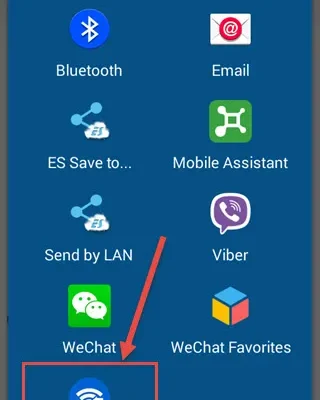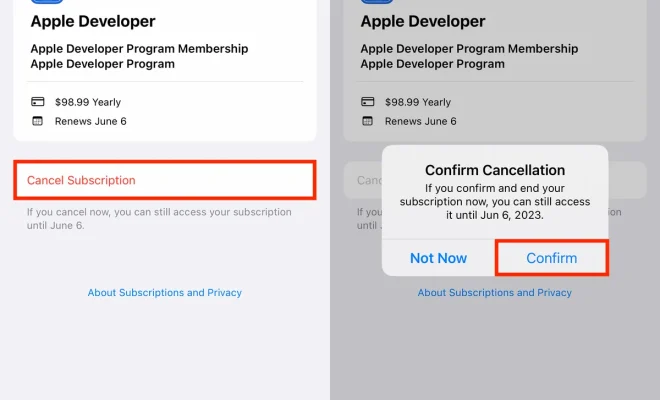Android Auto Review

Gone are the days when your car only had a handful of built-in entertainment options. Android Auto has entered the market and changed the way people interact with their in-car infotainment systems. This review will provide an in-depth analysis of Android Auto, discussing its features, compatibility, and overall user experience.
Features
1. Seamless smartphone integration: Android Auto was designed to integrate your Android smartphone into your vehicle’s infotainment system. By connecting your phone to the car via a USB cable, Android Auto grants access to your phone contacts, text messages, and various apps through the car’s display.
2. Voice-activated controls: For a safer driving experience, Android Auto comes equipped with Google Assistant to control apps and functions through voice commands. You can ask for directions, send text messages, or play your favorite songs without taking your hands off the wheel.
3. Navigation made easy: With Google Maps integrated directly into Android Auto, you’ll never have to worry about getting lost on the road again. Real-time traffic updates and turn-by-turn directions ensure that you reach your destination efficiently.
4. Entertainment galore: Pulse-pounding music, thrilling podcasts, or breaking news – whatever audio adventure you seek is at your fingertips with Android Auto. Apps like Spotify, Pandora, Google Play Music, and more bring rich audio content right from your phone to your vehicle’s speakers.
5. App support: Developers continuously expand Android Auto’s app library by optimizing popular mobile apps for in-car use. The result? Your favorite apps are now more accessible than ever while on the go.
Compatibility
Most of today’s car models now feature built-in support for Android Auto; however, it’s always best to consult your vehicle’s manufacturer for compatibility information. Additionally, the majority of smartphones running on Android 6.0 Marshmallow or newer are compatible with Android Auto. As long as your phone meets the software requirements, you should have no problems connecting it to a compatible car.
User Experience
Android Auto users have lauded its intuitive interface and seamless connectivity. The voice controls are accurate and quick to respond, providing a hands-free experience that rivals even some built-in infotainment systems. Moreover, the navigation feature is one of the highlights for drivers, with users praising Google Maps for its up-to-date information and easy-to-follow directions.
Some Android Auto users have reported occasional connectivity issues. In most cases, this can be resolved with updates to both the android device and the car’s system. It’s crucial to keep your software up-to-date for the best possible experience.
Conclusion
In conclusion, Android Auto has brought new life to car entertainment and navigation systems by bridging the gap between smartphones and in-car infotainment systems. With its comprehensive suite of features and an expanding library of supported apps, it’s clear that Android Auto is revolutionizing in-car entertainment. If you own a compatible vehicle and an Android smartphone, it’s worth giving this innovative technology a try. Happy cruising!