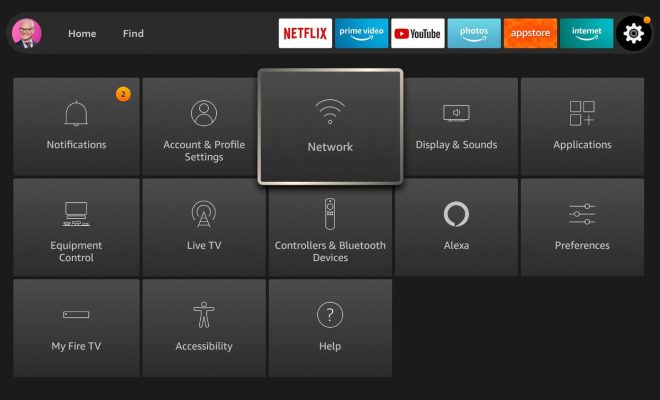All About Cydia

Cydia is a popular third-party app store for jailbroken iOS devices. It is the go-to app for users who want to download and install apps, tweaks, and themes that are not available on the official App Store. Cydia provides users with access to a wide range of features and functions that are not available on non-jailbroken iOS devices. In this article, we’ll take a closer look at all about Cydia.
What is Cydia?
Cydia is a third-party app store created by Jay Freeman (also known as Saurik) in 2008. It is exclusively for jailbroken iOS devices and provides users with access to apps, tweaks, themes, and other extensions that are not available on the official App Store.
The Cydia app comes pre-installed on many jailbroken devices, but some users choose to install it manually. It provides users with access to a wide range of features and functions that are not available on non-jailbroken iOS devices.
What can you do with Cydia?
1. Download and install third-party apps:
Cydia offers a wide range of apps and games that are not available on the official App Store, including emulators, screen recorders, and more.
2. Install tweaks:
Cydia offers a range of tweaks that allow users to customize various aspects of their iOS devices, including the interface, notifications, keyboard, and more.
3. Download themes:
Users can also download and install custom themes to give their iOS devices a fresh and unique look.
4. Access system-level files:
With Cydia, users can access system-level files on their devices, allowing them to customize their iOS devices further and install system-level tweaks.
How to use Cydia
1. Jailbreak your device:
Before you can use Cydia, you’ll need to jailbreak your iOS device. There are many jailbreaking tools available for different versions of iOS, and the process typically involves downloading a jailbreak tool and running it on your device.
2. Install Cydia:
Once you’ve jailbroken your device, you’ll need to install Cydia. You can either download and install the Cydia app manually or use an installer tool that will automatically install it for you.
3. Browse and download apps, tweaks, and themes:
Once you’ve installed Cydia, you can browse and search for the apps, tweaks, and themes that you want to download and install. You can access Cydia’s content by tapping on any of the tabs on the app’s homepage.
4. Install the package:
When you find a package you want to install, tap on it, and then tap the “Install” button. You may need to adjust some settings or provide some additional information to complete the installation. Once you’ve done that, the app or tweak will be installed on your device.
Cydia is undoubtedly an exciting platform for users who want to experience a more customized and personalized iOS experience. It provides access to a wide range of features that are not available on non-jailbroken iOS devices. If you want to jailbreak your device and explore what Cydia has to offer, do so at your own risk, and be sure to follow the instructions carefully.