Advanced Media Query CSS Tricks You Should Know
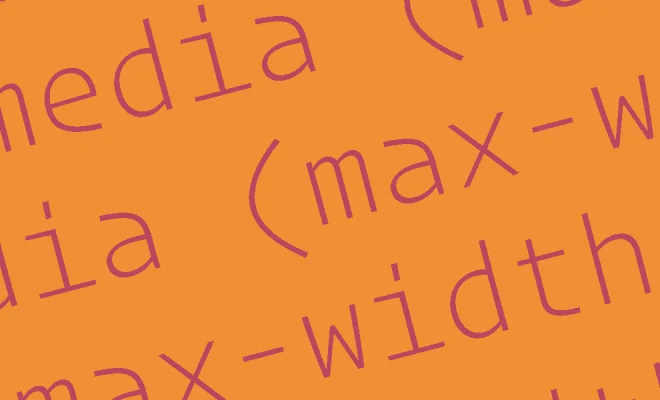
As the internet continues to evolve, responsive web design has become a standard in web development. As a result, media queries have become one of the most popular ways to implement responsive design. Media queries allow developers to style content based on screen size, device orientation, and other characteristics. In this article, we’ll explore advanced media query CSS tricks that you should know to improve your web design skills.
1. Viewport Units
Viewport units are a CSS unit that is relative to the size of the viewport. They are used to make elements flexible, allowing them to adjust to different screen sizes. The most common viewport units are vw (viewport width) and vh (viewport height). For example, if you set the width of an element to 50vw, it will occupy 50% of the viewport’s width.
2. The calc() Function
The calc() function is a powerful tool that allows developers to make complex calculations in their CSS. Using calc(), you can add, subtract, multiply, and divide CSS values. This makes it easy to create responsive designs that adjust based on screen size. For example, you could use calc() to set the width of an element to be 60% of the viewport width, minus 20 pixels.
3. Orientation Media Queries
Orientation media queries allow developers to target specific device orientations such as landscape or portrait mode. By using orientation media queries, you can modify your design to better accommodate different orientation modes. For example, you could adjust the layout of a menu on a mobile device to better fit in portrait mode.
4. Multiple Media Queries
Multiple media queries allow you to target specific devices based on their characteristics. This enables you to create specific styles for different screen sizes or devices. For example, you might use multiple media queries to target a specific mobile device with a smaller screen.
5. The Not Operator
The not operator is a great way to target devices that do not meet specific criteria. Using this operator, you can write CSS for all devices except those that match a specific pattern. For example, you could target all devices except those with a screen size of 768 pixels or less.
6. The Only Operator
The only operator allows you to target specific devices that match a pattern. This is useful when creating styles for specific devices, without affecting other devices with similar characteristics. For example, you could use the only operator to target only iPads, without affecting other tablets with a different screen size.
7. The Min-Device-Width and Max-Device-Width Media Queries
The min-device-width and max-device-width media queries are used to target devices based on their screen size. These media queries are especially useful when you need to create specific styles for smaller or larger screens. For example, you could use the min-device-width media query to create a specific style for devices with a screen size of 320 pixels or larger.
In summary, advanced media query CSS tricks are essential for creating responsive web designs that can adapt to different screen sizes and device orientations. With viewport units, the calc() function, orientation media queries, and other advanced techniques, you can become an expert in CSS media queries and create better web designs.






