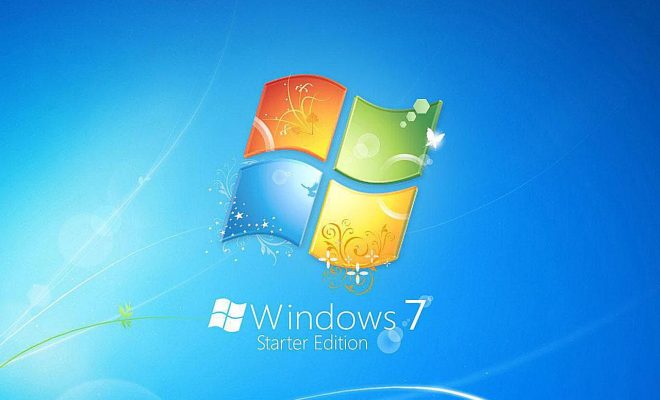A Beginner’s Guide to Using Apple Maps on Your iPhone

For years, Google Maps has been one of the preferred navigation apps for iPhone users. However, since Apple released its very own mapping app, Apple Maps, it has been getting more attention and is becoming a great alternative for navigation. Whether you are a new iPhone user or just learning to use Apple Maps, this beginner’s guide can help you get started.
Getting Started with Apple Maps:
Before you begin using Apple Maps, make sure you have the app on your iPhone. Apple Maps comes pre-installed on every iPhone, but if you can’t seem to find it on yours, you may need to re-download it from the App Store. Once you have the app, open it and allow the app to access your location so it can provide accurate directions and location-based information.
Navigating in Apple Maps:
The interface of Apple Maps is quite intuitive and user-friendly. You can use gestures like pinch and zoom or swipe to navigate through maps. To zoom in, pinch your fingers together on the screen, and to zoom out, spread your fingers apart. Also, you can swipe in any direction to view a different area.
Getting Directions:
Getting directions from one location to another is very straightforward on Apple Maps. Just type the address you want to go to in the search bar, and Apple Maps will show you the location on the map, along with directions. You can also select a location by tapping on it on the map, and then tapping “Directions” to get the route.
You can customize your directions’ options such as avoiding tolls or highways, and pedestrians or vehicles. You can also choose the transportation method, like walking, driving, or public transportation.
Using Siri’s Help:
One of the handiest features of Apple Maps is its integration with Siri. Just ask Siri the name of a business or address, and the assistive AI will return the necessary details and maps. For example, say “Hey Siri, take me to Starbucks,” and Siri will open the app and provide the best route to the nearest Starbucks location.
Other Apple Maps Features:
Apple Maps has various other features besides navigation, such as discovering popular local businesses and attractions. You can find more information about places like hours of operation, customer ratings, photos, and contact information. You can also save locations as favorites for easy access in the future.
In a Nutshell:
Overall, Apple Maps is an excellent navigation app for iPhone users, complete with features like traffic and directions for different transportation methods. Its integration with Siri and user-friendly interface make it a convincing alternative to Google Maps. Follow these tips to get started using Apple Maps today!