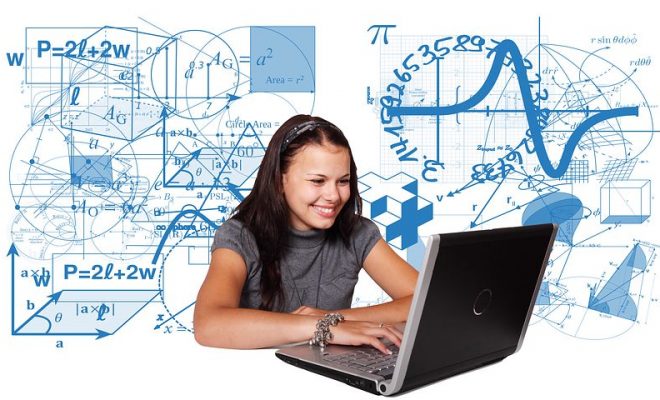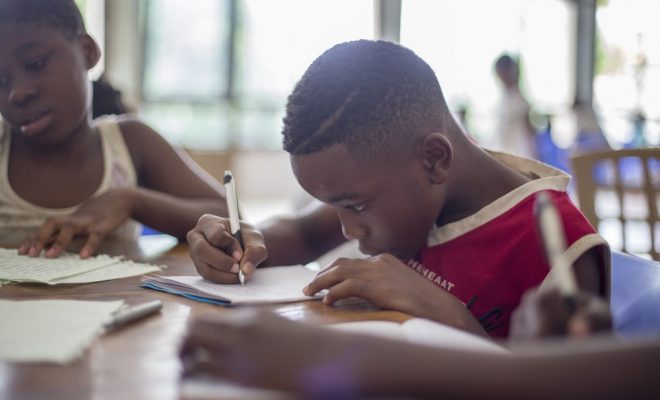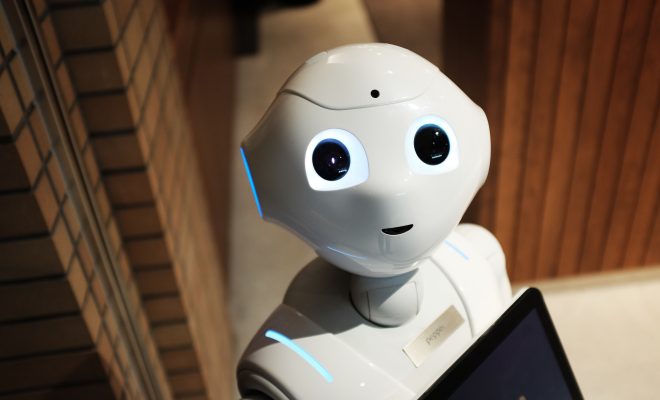8 Sites and Resources That Help Students Check Their Facts
With all the information they ever need right at their fingertips, it is imperative to teach students how to check their facts. Unfortunately, it can be challenging to know what is true and false, and students are struggling deciphering the truths from the falsehoods. According to Stanford University, their research “shows a dismaying inability by students to reason about information they see on the Internet, the authors said. Students, for example, had a hard time distinguishing advertisements from news articles or identifying where information came from.”
As fake news, biased media, and internet hoaxes abound, students need to be taught digital literacy from the time they start using computers. Fortunately, there are resources available for students to check their facts.
This site provides balanced news from all perspectives, so students can sort through facts and distinguish between differences in opinions easily. The site also offers a specialized search option where you filter results. Additionally, it offers a school toolbox with a variety of useful resources and lesson plans.
Teaching students how to evaluate websites and information is a necessary skill. The CRAAP Test designed by Meriam Library, California State University, Chico is helpful in guiding students through evaluating the currency, relevance, authority, accuracy, and purpose of information.
This website is a non-profit, nonpartisan site which is a Project of The Annenberg Public Policy Center allows students to ask questions and search. Additionally, it also allows students to ask science questions on public policy issues.
This website focuses on debunking hoaxes or urban legends, as well as email hoaxes and internet scams. It also provides information on how to protect your email and computer.
Using a Truth-O-Meter (true, mostly true, mostly false, and false), Politifact rates the accuracy of claims. It focuses on politicians.
One of the original fact-checking websites, Snopes is a popular site for identifying misinformation and debunking internet rumors. Students can search with keywords or by plugging in a URL.
The Ted-Ed video, “How to Choose Your News” by Dan Brown is designed for students. Using imagery and explanations they will understand, Dan Brown explains how to be a critical thinker and savvy evaluator when it comes to reading (or watching) the news.
Another website that focuses on debunking internet rumors, e-mail hoaxes, and questionable images where students can search information as well.
Teachers need to explain how media biases work and change facts to fit their needs. By teaching students to use fact checking tools, teachers are strengthening their digital literacy skills.