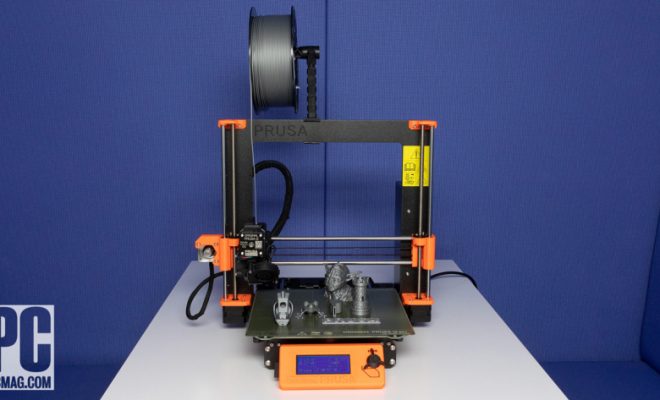6 Easy Ways to Secure Your Android Device Data

With the growing number of cyber threats and data breaches, it is important to ensure that your Android device’s data stays safe and secure. Here are six easy ways you can improve the security of your Android device and keep your personal information protected.
1. Regularly update your device’s software
Keeping your device up-to-date with the latest software patches and updates is crucial in ensuring a secure environment for your data. These updates often include bug fixes and security enhancements that protect against known vulnerabilities. To update your device, go to Settings > System > Advanced > System Update.
2. Install a reliable antivirus app
A good antivirus app on your Android device can help safeguard it against malware, viruses, and other potential threats. Make sure to choose a reputable app from the Google Play Store and regularly update its virus definitions.
3. Use strong passwords or biometric authentication
Having a strong password or biometric authentication (like fingerprint or facial recognition) can significantly reduce the chances of unauthorized access. Avoid using easily guessable passwords like “123456” or “password”. Consider using a password manager to help you create complex and unique passwords for each account.
4. Enable two-factor authentication (2FA) for sensitive accounts
Adding an extra layer of security by enabling two-factor authentication on accounts that store sensitive data can greatly reduce risk. 2FA typically requires you to enter a one-time code sent to your mobile device after providing your password, verifying that it is indeed you who is attempting to log in.
5. Only download apps from trusted sources
Downloading apps from unverified sources or third-party app stores can put your device at risk for malware infections. Stick to downloading apps from the official Google Play Store, and research user reviews before installation.
6. Be cautious with public Wi-Fi networks
When connecting to public Wi-Fi networks, there is a risk of exposing your data to potential hackers. Avoid accessing sensitive accounts or transferring sensitive data while on public Wi-Fi. Consider using a virtual private network (VPN) for added security when necessary.
Conclusion
The security of your Android device’s data should never be taken lightly. By following these six easy steps, you can help ensure that your personal information remains private and protected from potential threats. Always stay vigilant and practice good cybersecurity habits for a safer digital experience.