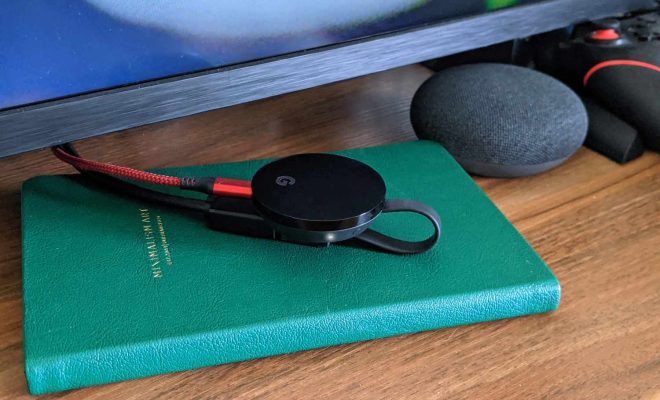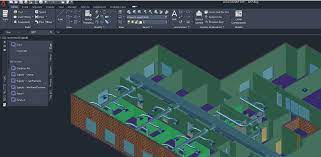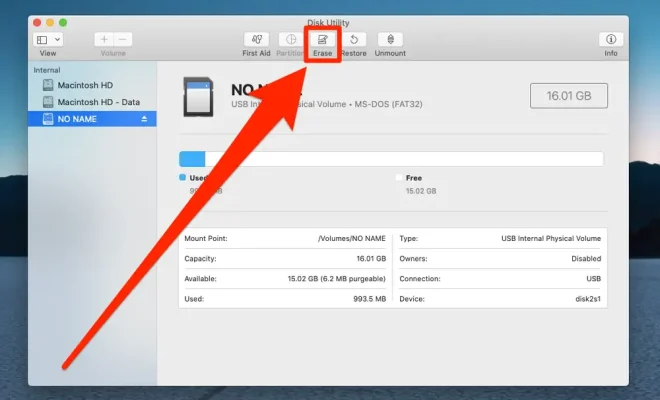4 Best Free Document Converter Software Programs

In today’s digital world, document conversion has become an indispensable task for everyone. Whether you are a student, professional, or a business owner, you need to convert your documents to a particular file format to meet your requirements. However, getting a good and reliable document converter can be difficult. While there are many software programs in the market that claim to convert your documents effectively, with the best quality, not every program delivers what it promises. Here, we have put together a list of the four best free document converter software programs available that you can choose from.
1. LibreOffice
LibreOffice is a free and open-source document conversion software that can help you convert your documents to multiple file formats. The software is compatible with Linux, Windows, and macOS, and it supports a large number of file formats, including PDF, DOC, DOCX, XML, and many more. The software also includes a built-in PDF editor that allows you to edit, crop, and add pictures, shapes, and other graphics to your documents.
2. UniPDF
UniPDF is another free document conversion software that can convert your documents to PDF and other formats. The software boasts of a user-friendly interface and reliable conversion accuracy, making it a popular choice amongst many. It supports multiple input formats such as DOC, DOCX, RTF, TXT, and HTML, and output formats such as PDF, JPG, PNG, BMP, TIF, GIF, and others. Furthermore, UniPDF also supports batch conversion.
3. Doxillion
Doxillion is a free document converter software that is specifically designed to convert DOC, DOCX, PDF, and other file formats. The software is available for both Windows and Mac, and it supports a range of output file formats, including DOC, DOCX, PDF, and HTML. Doxillion’s conversion process is efficient, fast, and reliable, making it an ideal choice for professionals and businesses.
4. AnyConverterFree
AnyConverterFree is a free and easy-to-use document converter software that can convert your files to different formats, such as PDF, DOC, DOCX, HTML, TXT, and many more. The software boasts of a user-friendly interface and a simple conversion process, making it an ideal choice for beginners. AnyConverterFree also supports batch conversion and allows you to customize the settings for each file, such as document size, resolution, and compression.
In conclusion, having reliable document conversion software can make your work easier, especially when working with various file formats. While there are many free conversion software programs out there, the above-listed programs stand out because of their reliability, accuracy, and user-friendliness. Therefore, you can choose any of these four best free document converter software programs to meet your needs.