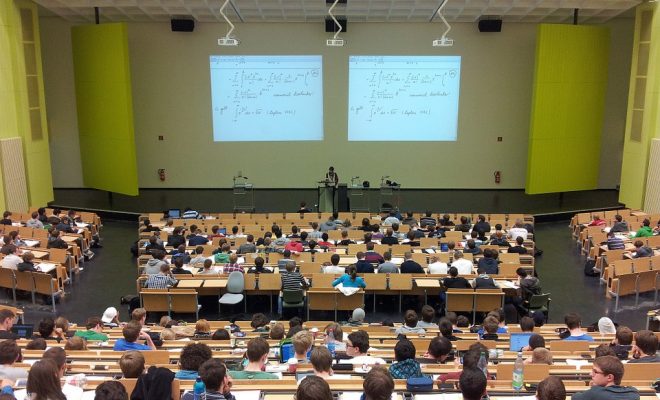10 Classroom Uses for Minecraft

Long before the release of its Education Edition, educators were using Minecraft in the classroom. For some time now, teachers have been playing with the various ways it can be used for learning.
Certainly, digital game-based learning is not a new concept; games like Reader Rabbit have been used in the classroom since the 1980s. However, Minecraft doesn’t really fit the traditional model of a computer-based learning game. It’s much more immersive and simulates real-life experiences.
We have explored some classroom uses for Minecraft in our list below.
- Improve Student Reading & Comprehension
In her article on TeachHub, Jacqui Murray details exactly how the game meets Common Core Reading Standards. The focus is on comprehension rather than grammar, but players cannot progress without close reading, the interpretation of words and phrases, critical analysis, and more. Minecraft is a complex game; players must be able to read well enough to comprehend game-specific words, understand the big picture, and determine game mechanics.
- Connect Abstract Thoughts – Imagination & Creativity
Though they’re often overlooked in school curricula, imagination and creativity are critical to the development and success of each individual. In her article, Amy Fries presents evidence that supports the notion that: “Without imagination, knowledge would just be a set of facts and figures going nowhere.” Minecraft requires its players to create their own world with the only limit being their imagination. Students can draw on their existing knowledge to create the world they imagine. On top of this, students will come to understand the effects and practicability of their ideas beyond this virtual world.
- Make math fun! Critical Thinking, Problem Solving, Algebra, etc.
As Murray points out, there are no manuals for Minecraft. Players must assess the situation and make a decision which affects what unfolds next. Players can build whatever they want while adhering to mathematical and engineering principles. Every situation requires critical thinking, analysis, and problem-solving. Just like the real world, players learn by trial and error and through the consequences of their decisions.
- Encourage Teamwork & Collaboration
Since Minecraft is an online, open-world game, it forces interaction and collaboration with others. What’s more is that the players are real people from all over the world with their own strategies, goals, and perspectives. The game provides countless opportunities to collaborate, resolve conflicts, and compete. Players are affected by the benefits and difficulties of working with a team, and they must communicate to collaborate and solve disagreements.
- Get Kids Coding!
Getting kids interested in coding is a challenge; Minecraft significantly reduces this challenge. Some parents have said that Minecraft is the only way that they can get their child interested in programming. The creators left it open for players to be able to code mods, but there are some stages to pass before being able to do this. For this reason, Microsoft and Code.org made it easier for younger players to learn how to code by introducing a “drag and drop coding platform.” As kids develop their skills, they can start “real programming” by accessing the Java source code to create anything they want. Minecraft: Education Edition introduced a Code Builder in 2017, allowing players the use of learn-to-code tools.
- Take a Virtual Journey Back in Time – History
Minecraft has several already-constructed, three-dimensional structures; many of which are replicas of historical constructions, such as the Roman Colosseum, Egyptian Pyramids, and the Globe Theatre in London. Students can create virtual experiences and demonstrate their knowledge of a given time and place in history. As well, teachers can create themed-worlds with specific objectives, or as Collin Gallagher calls them, “virtual learning environments” for students to explore. An especially useful feature is the ability to add links to text blocks, allowing students to click on games, videos, and more.
- Promote & Grow Agricultural & Cultivation Skills
While not the most popular career path, farming, and cultivation is an important industry and one in which many people lack basic knowledge. This is a subject that is often neglected, or integrated into science lessons, in primary and secondary schools due to lack of equipment, land, etc. Minecraft solves most of these problems; the virtual land simulates Earth, players construct the equipment, and grow and harvest crops the same as farmers do in the real world. Students can learn the basics of agriculture and survival.
- Enhance Interest & Skills in Writing
Though writing is not an essential part of the game, educators can structure writing tasks around gameplay. As Jacqui Murray explains, students can be assigned writing tasks answering questions about the story behind their world, the setting, the characters, and their stories, the sequence of events, collaboration with others, extra research, etc. It’s likely that most students won’t mind such writing tasks as it involves something of interest to them.
- Goal Setting
Before just letting students do as they please in an online, open world-game, educators should initiate a discussion. Teachers should clearly define guidelines, set standards and goals for game play, and discuss safe and appropriate internet use with students. It is recommended that educators outline learning objectives while working with students to set individual goals. In such a way, students can learn responsibility, planning, goal setting, and strategizing.
- Evaluation & Assessment
Educators can monitor the progress of each student in each area and easily pinpoint weaknesses that require more attention. As Minecraft provides a visual and real-time application of the students’ skills, it is a powerful tool for educators to evaluate and assess their students. Regular “walkthroughs” of students’ worlds and class discussions will act as clear indicators of how each student is progressing.
There are a lot more uses for Minecraft in the classroom that we didn’t list here. So tell us, how do you use Minecraft in the classroom?