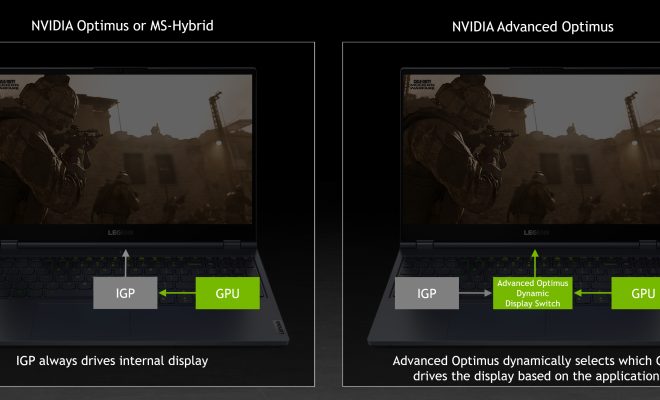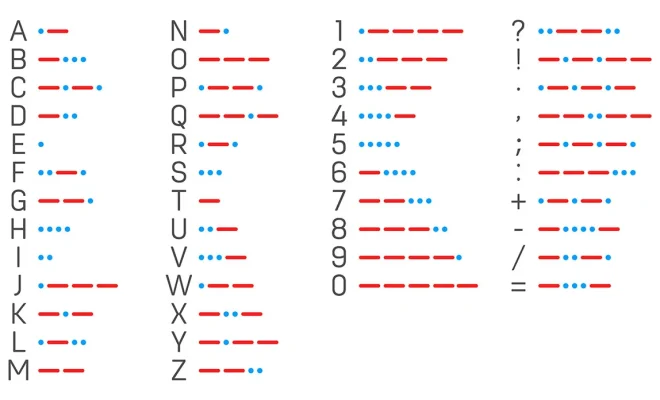You Can Safely Disable or Uninstall These Pre-Installed Apps on Samsung Phones

Samsung phones come pre-installed with a variety of apps that are meant to enhance the user’s experience. However, not all of these apps are necessary and some users may want to disable or uninstall them. In this article, we will explore which pre-installed apps can be safely disabled or uninstalled on Samsung phones.
First, let’s talk about what pre-installed apps are on Samsung phones. These apps are installed by the manufacturer or the carrier before the phone is shipped to the user. Some of these apps are essential to the phone’s functionality, while others are optional and can be disabled or uninstalled without any adverse effects.
The following pre-installed apps on Samsung phones can be safely disabled or uninstalled:
1. Samsung Internet: Samsung Internet is the default browser that comes pre-installed on Samsung phones. However, if you prefer using Google Chrome or another browser, you can safely disable or uninstall Samsung Internet.
2. Samsung Pay: If you don’t use Samsung Pay for transactions, you can safely disable this app without affecting other functions on your phone.
3. Bixby: Bixby is Samsung’s virtual assistant that can be accessed by pressing a button on the side of the phone. If you prefer using Google Assistant or another virtual assistant, you can disable or uninstall Bixby.
4. Samsung Health: Samsung Health is a fitness and health tracking app that comes pre-installed on Samsung phones. If you don’t use this app, you can disable or uninstall it without any impact on your phone’s functionality.
5. Microsoft Apps: Some Samsung phones come pre-installed with Microsoft apps like Office, Outlook, and OneDrive. If you don’t use these apps, you can safely disable or uninstall them.
It’s important to note that disabling or uninstalling pre-installed apps on Samsung phones may not free up a significant amount of storage space. However, disabling unused apps can improve your phone’s performance and battery life.
To disable or uninstall pre-installed apps on Samsung phones, go to the “Settings” app, select “Apps & notifications,” and then choose the app you want to disable or uninstall. From there, you can either disable or uninstall the app.