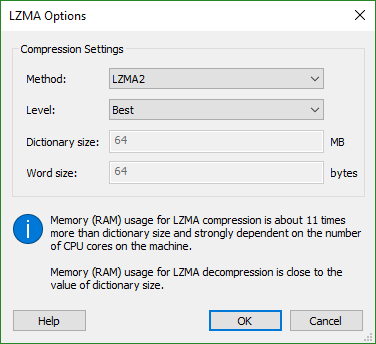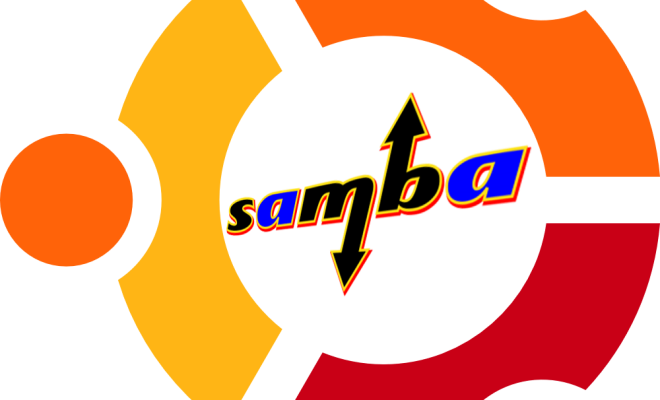Yahoo Mail Message and Attachment Size Limits
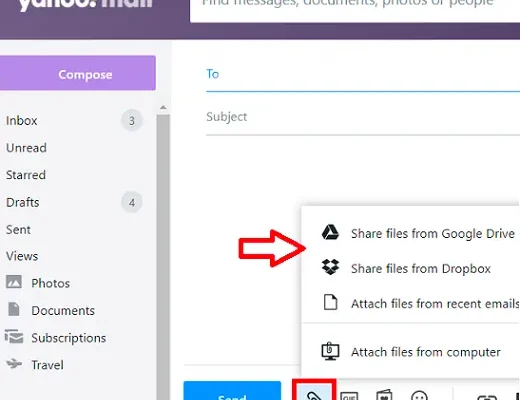
Yahoo Mail is one of the oldest and most popular email services available on the internet. It offers a wide range of features and functionalities, including the ability to send and receive emails with attachments. However, there are certain message and attachment size limits that you should be aware of when using Yahoo Mail.
Message Size Limit
The message size limit in Yahoo Mail is 25 MB. This means that you cannot send an email that is larger than 25 MB in size, including all attachments and the message body. If you try to send an email that exceeds this limit, Yahoo Mail will not allow you to send the message and will display an error message.
It is important to note that the message size limit applies to both incoming and outgoing emails. If someone sends you an email that exceeds the size limit, you will not be able to receive the email. Similarly, if you try to send an email with attachments that exceed the size limit, the email will not be delivered to the recipient.
Attachment Size Limit
The attachment size limit in Yahoo Mail is also 25 MB. This means that you cannot attach a file that is larger than 25 MB to an email in Yahoo Mail. If you try to attach a file that exceeds this limit, Yahoo Mail will not allow you to attach the file and will display an error message.
It is important to note that the attachment size limit applies to individual attachments. If you want to send multiple attachments that exceed the size limit, you will need to compress the files into a single ZIP file before attaching it to the email.
Workarounds
If you need to send a file that is larger than 25 MB, there are several workarounds that you can try:
1. Use a file-sharing service:
You can use a file-sharing service like Dropbox or Google Drive to share large files with others. Simply upload the file to the service and share the link with the recipient.
2. Compress the file:
You can compress the file using a compression tool like WinZip or 7-Zip. This will reduce the file size and make it easier to attach to an email.
3. Split the file:
You can split the file into smaller parts using a file splitter tool. This will allow you to send the file in multiple emails, each containing a smaller part of the file.
Conclusion
In conclusion, Yahoo Mail has message and attachment size limits of 25 MB each. It is important to keep these limits in mind when sending and receiving emails with attachments. If you need to send a file that is larger than 25 MB, there are several workarounds that you can try, including using a file-sharing service, compressing the file, or splitting the file into smaller parts.