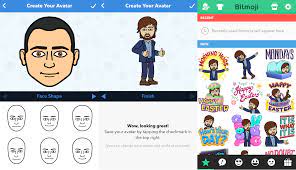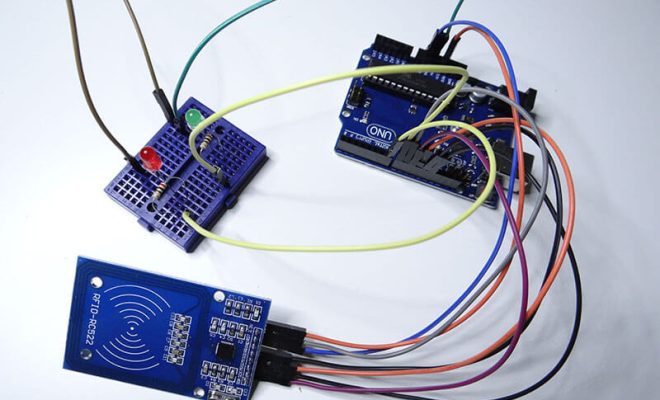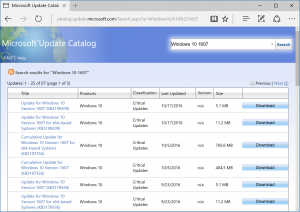Why Should You Always Install 64-bit Windows?
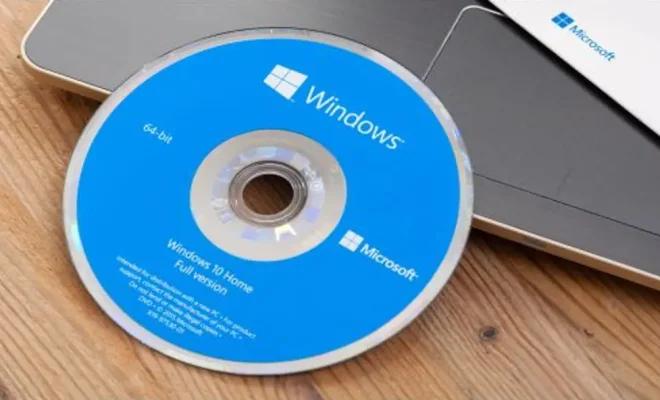
As technology continues to evolve, the decision on whether to install a 32-bit or 64-bit version of Windows is becoming a thing of the past. With more computers being shipped with more than 4GB of RAM, 64-bit Windows has become the standard for most users. Here are some reasons why you should always install 64-bit Windows:
Improved Performance
By using a 64-bit version of Windows, you are able to access more memory than a 32-bit version. Most 32-bit versions of Windows are limited to 4GB of RAM, which can cause your computer to slow down when running multiple programs at the same time. With 64-bit Windows, you can access up to 128GB of RAM, which means you can run multiple applications and have better performance.
Improved Security
64-bit Windows has added security features that are not available in the 32-bit version. One of the security features is Address Space Layout Randomization (ASLR), which makes it harder for hackers to target specific areas of memory. Another security feature is Kernel Patch Protection (KPP), which prevents unauthorized access to important parts of the operating system.
Compatibility
One of the biggest concerns when upgrading to a 64-bit version of Windows is compatibility with existing hardware and software. However, most hardware and software designed for 32-bit Windows will work on 64-bit Windows. There may be a few exceptions, but most applications will work as expected.
Future Proofing
By installing 64-bit Windows, you are future-proofing your computer for upcoming software and hardware. With more programs coming out that require more RAM, using a 32-bit version of Windows will limit your ability to run these programs. Using a 64-bit version of Windows ensures that your computer will be able to handle any software that comes out in the future.