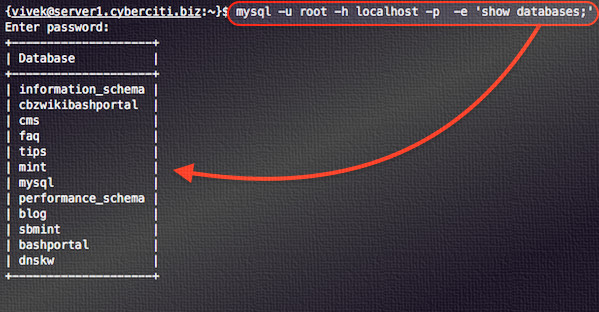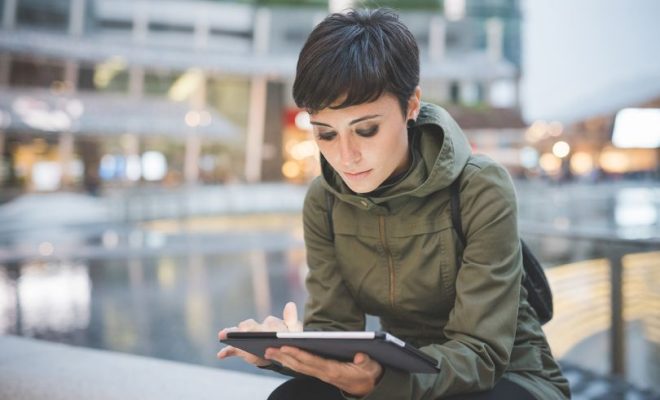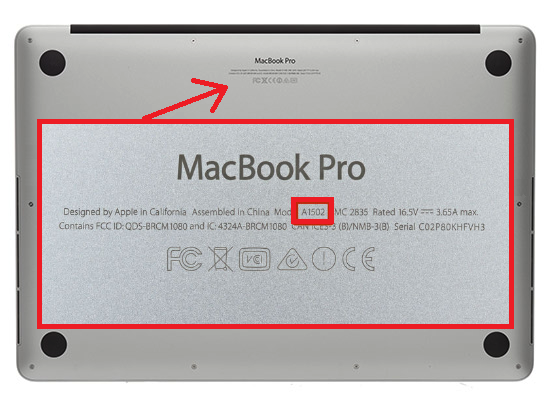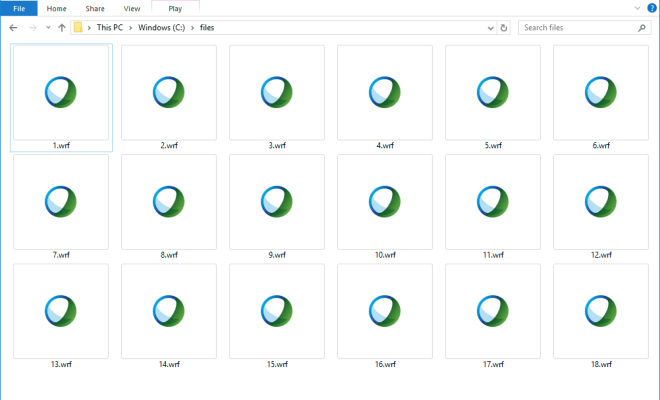Why Is My iPad Bluetooth Not Working? How to Fix the Problem

If you own an iPad, you likely rely on Bluetooth quite a bit. Whether you use it to connect to wireless headphones or transfer files between devices, Bluetooth is an essential feature for many users. Unfortunately, there can be times when your iPad’s Bluetooth stops working, leaving you unable to connect to other devices wirelessly. If you’re experiencing this issue, there are several reasons why it may be happening, and several ways to fix it.
One common reason why Bluetooth may not be working on your iPad is that it simply needs to be reset. To do this, go to Settings > Bluetooth and toggle the switch off and on again. You can also try restarting your iPad entirely.
Another possible cause is that your iPad’s Bluetooth is not properly configured for the device you’re trying to connect it to. In this case, make sure that the other device is within range and able to connect to other devices via Bluetooth. Also, make sure that you’re following the correct steps to pair the two devices. This may involve inputting a code, depending on the devices you’re using.
If your Bluetooth still isn’t working after trying these steps, it’s possible that there’s a larger issue with your iPad’s software. This could be related to an outdated version of iOS, a bug or glitch within the operating system, or a problem with the iPad’s hardware.
To troubleshoot this issue, try updating your iPad’s software to the latest version. This can be done by going to Settings > General > Software Update. If an update is available, install it and see if that resolves the Bluetooth problem.
If updating your software doesn’t solve the issue, you may need to reset your iPad entirely. This will erase all of your data, so make sure to back up your important files before proceeding. To reset your iPad, go to Settings > General > Reset and choose “Erase All Content and Settings.” After the reset is complete, try pairing your iPad with your Bluetooth device again.
If none of these solutions work, there may be a hardware problem with your iPad’s Bluetooth antenna. This would require a trip to the Apple Store or authorized repair center to fix.
Overall, there are several reasons why Bluetooth may not be working on your iPad, but most issues can be resolved with simple troubleshooting steps. If all else fails, don’t hesitate to seek help from a professional.