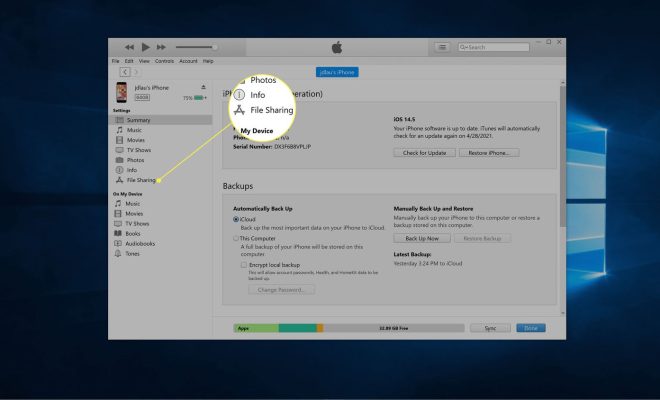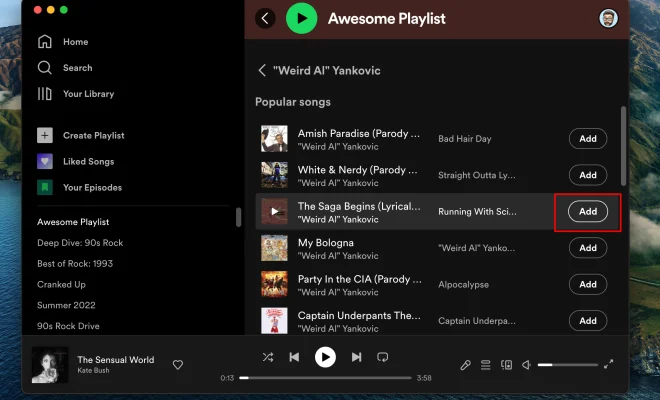Why has my iPad stopped receiving emails?
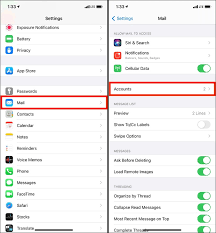
If you are an iPad user and have suddenly noticed that your device has stopped receiving emails, it can be a frustrating experience. Emails are an essential aspect of our daily communication, and it is crucial to receive them timely. However, there can be several reasons why your iPad has stopped receiving emails.
Below are some common reasons why your iPad has stopped receiving emails:
1. Poor Internet Connection:
One of the significant reasons behind the inability of your iPad to receive emails is a poor or unstable internet connection. You should make sure that your device is connected to a stable internet connection. The simplest way to check your internet connection is to open a web page in Safari or Chrome.
2. Email Account Configuration:
Another prominent reason behind your iPad not receiving emails is due to incorrect email account configuration settings. There may be a problem with your server settings, which can lead to the faulty configuration of your email account. In such situations, it is crucial to re-configure your email account by going to the “Mail, Contacts, and Calendars” settings.
3. Storage Space:
If your iPad has insufficient storage space, then you may face problems receiving new emails. Your device’s storage space may be filled with an excess of photos, videos, and other documents. You can check the storage capacity under the “General” settings.
4. Email Syncing Issue:
Your iPad may not receive new emails due to a syncing issue. This means that the device is not correctly syncing with the email server, which can lead to delayed or missed emails. You can try fixing the issue by toggling the email sync option to off and on under the “Mail, Contacts, and Calendars” settings.
5. Email Server Issue:
Sometimes the email server may temporarily go down, which can lead to your iPad not receiving emails. It can happen due to scheduled maintenance, upgrading, or technical issues. In such cases, the best thing to do is wait for a few minutes and check if the problem has resolved.
In conclusion, there can be several reasons why your iPad has stopped receiving emails. You should first check the internet connection and storage capacity of your device. If that does not resolve the issue, then you can move on to re-configuring your email account settings or checking for syncing issues. If the problem persists, you can reach out to your email provider or Apple support for further assistance.