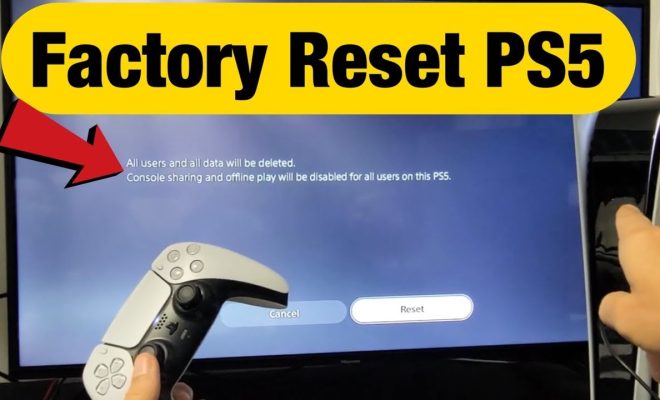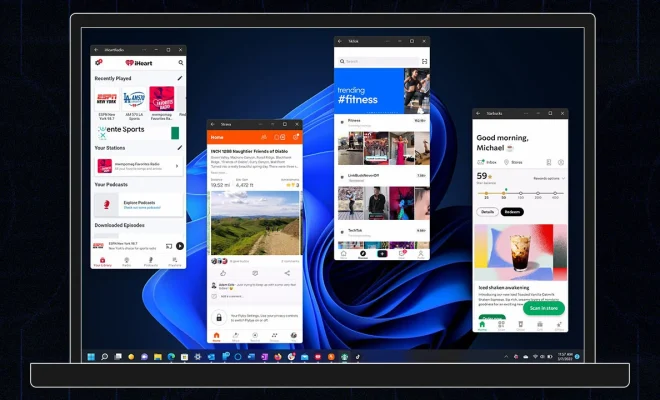What’s Your TV’s Best Picture Mode?
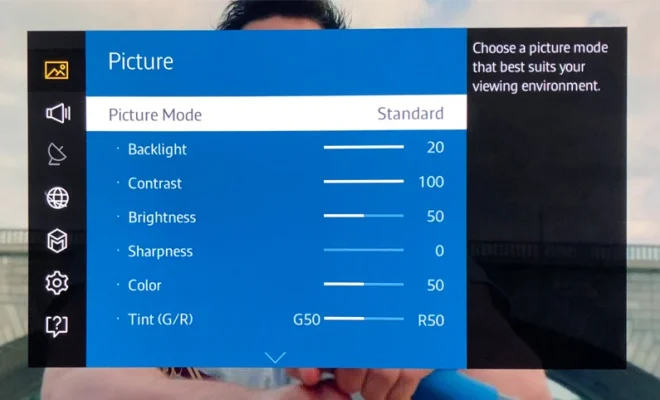
Choosing the right picture mode for your television can significantly improve your viewing experience. With so many options available, it might be a bit daunting to decide which one is the best for you. In this article, we will discuss various picture modes and help you determine the optimal setting for your TV.
1. Standard or Normal Mode
This mode balances contrast, brightness, sharpness, color temperature, and color saturation for a more natural picture quality. It works well for most situations and is ideal for when you aren’t looking for exceptional performance in any specific area. Standard mode is suitable for general uses like watching TV shows, movies, and sports.
2. Movie or Cinema Mode
As the name suggests, movie mode enhances your experience while watching films. This setting adjusts the contrast levels to bring out more detail in dark scenes and provides warmer color tones that mimic cinematic colors. It might look dimmer than other modes but delivers a more accurate and immersive cinematic experience.
3. Sports Mode
For sports enthusiasts, this mode delivers sharper images and makes fast-moving objects appear more precise with less motion blur. Sports mode increases brightness levels and enhances color intensity to capture all the subtleties of live sport events.
4. Game Mode
Gamers look for minimal input lag while playing video games on their TV; that’s where Game mode comes into play. It reduces input lag by minimizing image processing time, ensuring smoother game response when using a gaming console or PC connected to the TV. However, this mode may result in lower image quality due to fewer processing functions being applied.
5. Dynamic or Vivid Mode
This picture setting boosts contrast and saturation levels to produce bold and vibrant colors – making images pop out of the screen, but not always accurately representing real-life colors. This mode may lead to some loss of detail in bright or dark areas of the image but could be the right choice for you if you prefer a more vibrant and colorful image.
6. Custom or User Mode
If none of these generic modes suit your preferences, many TVs offer a custom mode that allows you to tweak various settings to create a personalized viewing experience. This mode is perfect for those who want full control over the picture settings.
In conclusion, there isn’t a one-size-fits-all answer when it comes to the best picture mode for your television. The choice depends on your preferences, the content you watch, and the environment you are in. It’s essential to experiment with different modes to find the one that suits you best, enhancing your overall viewing experience.