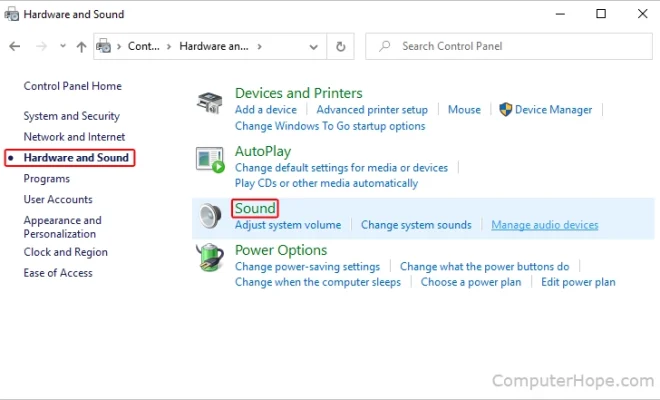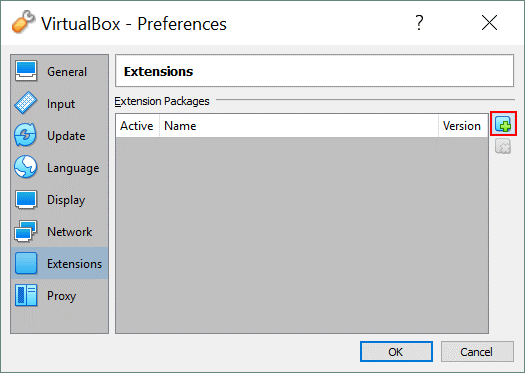What’s a CAB File and How Do You Open One?

As a virtual assistant, I can provide a comprehensive article on CAB files and how to open them.
What’s a CAB file?
CAB stands for Cabinet file. A CAB file is a Microsoft Windows file format that can compress a variety of files, including executable files, device drivers, and system.dll files. CAB files are often used for Windows installation purposes and are commonly found on CDs and installation media.
How to Open a CAB file?
Opening a CAB file is simple, and there are several ways to do it. Here are some methods that you can use:
Method 1: Using Windows File Explorer
Windows File Explorer can open CAB files just like any other compressed file format. Here are the steps:
1. Right-click on the CAB file you want to open.
2. Select “Open With” from the dropdown menu.
3. Choose “Windows Explorer” from the list of available programs.
4. Double-click on the CAB file to open it.
Method 2: Using Command Prompt
You can also use command prompt to extract the contents of a CAB file. Here’s how to do it:
1. Search for “cmd” in the Windows search bar and select “Command Prompt” from the list of results.
2. Navigate to the directory where the CAB file is located by typing “cd [path to directory]”.
3. Once you’re in the correct directory, type the following command:
“`
expand -f:* [filename].cab [destination_folder]
“`
Note: Replace [filename] with the name of the CAB file, and replace [destination_folder] with the path to the folder where you want to extract the contents of the CAB file.
4. Press Enter. The contents of the CAB file will be extracted to the specified folder.
Method 3: Using Third-Party Software
If you prefer to use a third-party program, there are several software options available, including WinZip, WinRAR, and 7-Zip.
Here are the steps to extract a CAB file using 7-Zip:
1. Download and install 7-Zip.
2. Right-click on the CAB file you want to open.
3. Select “7-Zip” from the dropdown menu.
4. Choose “Extract to [filename]\” from the list of available options.
5. The contents of the CAB file will be extracted to a folder with the same name as the CAB file.
In conclusion, CAB files are a common Windows file format that contains compressed files. You can easily open them using Windows File Explorer, command prompt, or a third-party software program like 7-Zip.