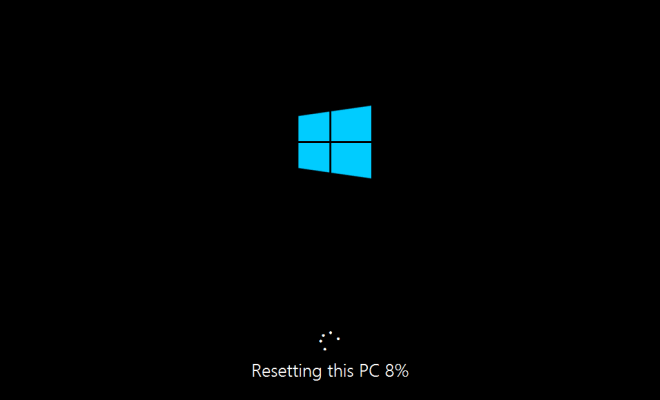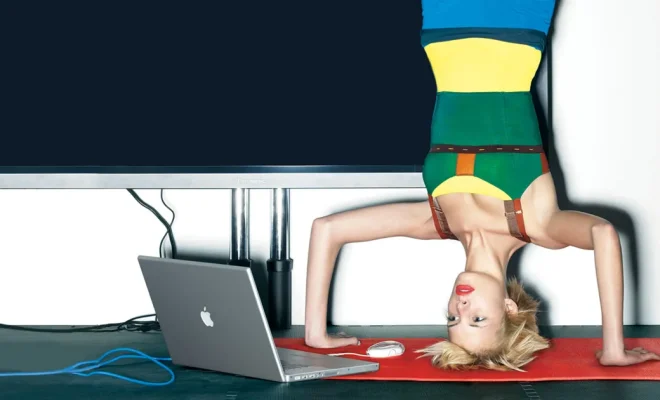What You Need to Know About Using C++ Vectors With Examples
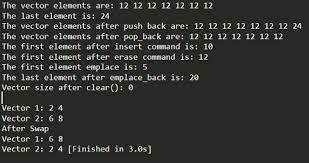
C++ vectors are a type of container that allows for dynamic resizing of arrays. They are a powerful feature of the C++ programming language and are commonly used to implement complex algorithms and data structures. This article will provide an overview of what you need to know about using C++ vectors, including how to create them, how to access their elements, and how to use them in practice.
Creating Vectors
To create a vector in C++, you first need to include the vector header file at the top of your code:
“`#include “`
Then, you can declare a vector of a certain type, such as integers or strings, using the following syntax:
“`std::vector myVector;“`
This declares an empty vector of integers called “myVector”. You can also initialize a vector with specific elements by passing them to the constructor as follows:
“`std::vector myVector = {1, 2, 3, 4, 5};“`
Accessing Vector Elements
Once you have created a vector, you can access its elements using array-like notation. For example, to access the first element of “myVector”, you would use the following syntax:
“`int firstElement = myVector[0];“`
You can also use the at() function, which performs bounds checking to make sure you are not accessing an invalid index:
“`int firstElement = myVector.at(0);“`
Adding and Removing Elements
C++ vectors are dynamic, meaning you can add or remove elements from them at any time. To add an element to the end of a vector, you can use the push_back() function:
“`myVector.push_back(6);“`
This adds the integer 6 to the end of the vector. You can also insert elements at a specific position using the insert() function:
“`myVector.insert(myVector.begin() + 3, 7);“`
This inserts the integer 7 at the fourth position in the vector (index 3).
To remove an element from a vector, you can use the erase() function:
“`myVector.erase(myVector.begin() + 2);“`
This removes the third element in the vector (index 2).
Using Vectors in Practice
Vectors are commonly used in C++ programming to implement complex algorithms and data structures. For example, you could use a vector to implement a stack or queue data structure by using the push_back() function to add elements to the end of the vector and the pop_back() function to remove elements from the end.
Here is an example of using a vector to implement a stack:
“`
#include
#include
class Stack {
private:
std::vector elements;
public:
void push(int value) {
elements.push_back(value);
}
int pop() {
int value = elements.back();
elements.pop_back();
return value;
}
};
int main() {
Stack myStack;
myStack.push(1);
myStack.push(2);
myStack.push(3);
std::cout << myStack.pop() << std::endl; // Outputs 3
std::cout << myStack.pop() << std::endl; // Outputs 2
std::cout << myStack.pop() << std::endl; // Outputs 1
return 0;
}
“`
As you can see, the push() function adds elements to the end of the vector, and the pop() function removes elements from the end. This creates a stack data structure where the most recently added element is always at the top and is the first to be removed.
Conclusion
C++ vectors are a powerful feature of the language that allow for dynamic resizing of arrays. They are easy to use and provide a flexible way of implementing complex algorithms and data structures. When using vectors, be mindful of performance issues and make sure to use appropriate code optimizations to ensure that your programs run efficiently. With these tips in mind, you should be well on your way to using C++ vectors effectively in your programming projects.