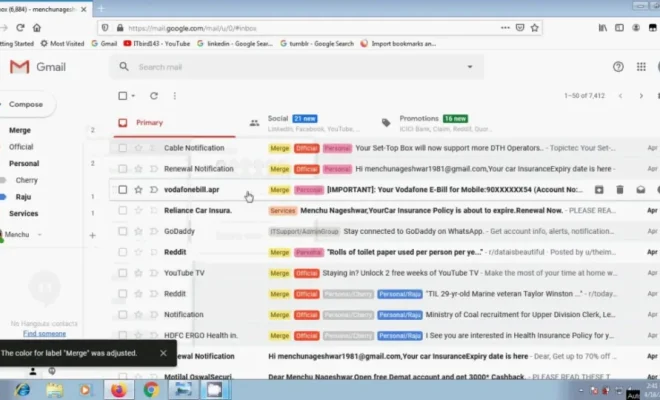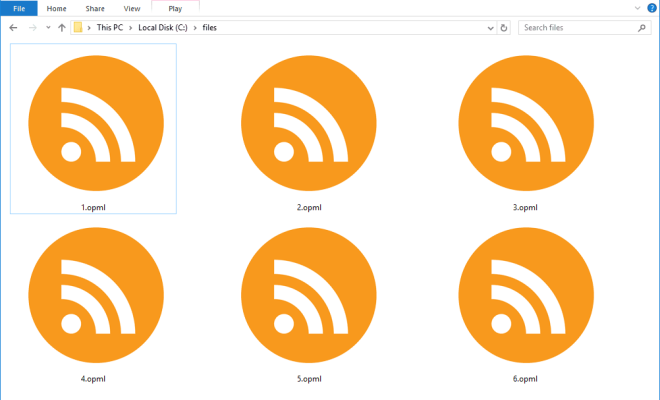What to Do if Your Android Phone’s Proximity Sensor Stops Working

Smartphones are an integral part of our lives, and we use them for almost everything. However, if your Android phone’s proximity sensor stops working, it can cause inconvenience and even lead to accidental calls or hang-ups. A proximity sensor is responsible for detecting when the phone is near your face, and it turns off the screen when it is placed next to your ear during a call. Here are some ways to fix the problem:
1. Clean the Proximity Sensor: The first thing to do if your proximity sensor is not working correctly is to clean it. The sensor’s location varies depending on the phone model, but it is usually located near the earpiece. Use a soft cloth to clean the sensor, as dirt and dust can affect its functionality.
2. Restart Your Phone: Restarting your phone can help fix many issues, including problems with the proximity sensor. Press and hold the power button until the restart option appears, and then tap on it. Wait for your phone to restart, and see if the problem is resolved.
3. Disable and Enable the Proximity Sensor: If cleaning and restarting do not fix the problem, try disabling and enabling the sensor. Go to the settings app and then to the call settings. Find the proximity sensor option, uncheck it, save it, restart the phone, and then check it again. This process can help reset the sensor and restore its functionality.
4. Update Your Phone’s Software: Updating your phone’s software can resolve many bugs and issues. Go to the settings app, then to the “About Phone” section, and click on “Software Update.” If an update is available, download and install it.
5. Use Safe Mode: If you’re still having trouble with the proximity sensor, try using safe mode. Safe mode disables all third-party applications and allows you to identify if any of them are causing the problem. To enable safe mode, press and hold the power button, and then tap and hold on the “Power off” option. Tap “OK” when the safe mode notification appears.
6. Visit a Repair Center: If none of these methods work, your proximity sensor may be damaged, and you may need to take your phone to a repair center. The technicians can diagnose and fix the issue for you.
In conclusion, a faulty proximity sensor can disrupt the usability of your Android phone. Before considering taking your phone to a repair center, try cleaning the sensor, restarting your phone, disabling and enabling the sensor, updating your phone’s software, or using safe mode. These options are simple and may resolve the issue. However, if the problem persists, professional help may be required.