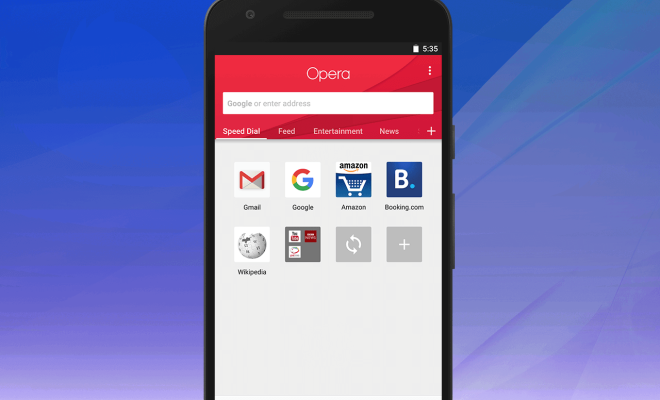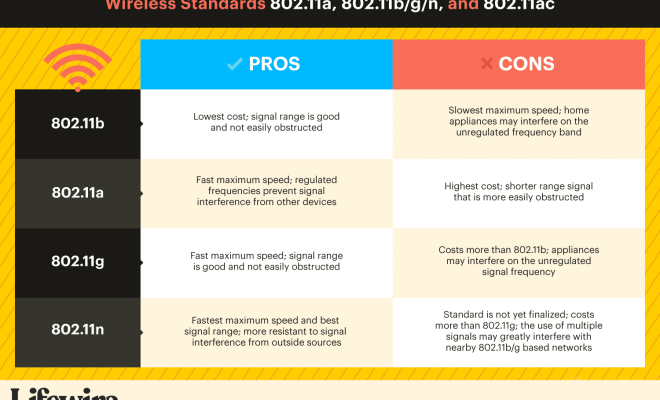What is the System Center Configuration Manager (SCCM)?

System Center Configuration Manager (SCCM) is a tool developed by Microsoft, that allows IT professionals to manage and deploy software, operating systems, and updates across a large number of devices in an enterprise environment. SCCM provides a unified console that allows users to configure and manage various aspects of their networked devices, including compliance settings, inventory, and security.
SCCM is designed to streamline the management of IT resources in a large enterprise, by providing users with a single tool that can automate many of the repetitive and time-consuming tasks involved in managing multiple devices. This can include deploying software, tracking software inventory, tracking hardware inventory, and deploying updates.
With SCCM, IT administrators can manage the entire lifecycle of a device, from its initial deployment to its retirement. This includes provisioning new devices, deploying applications and software updates, and monitoring devices for compliance with corporate security policies. SCCM can be used to manage a wide range of devices including desktops, laptops, servers, and mobile devices.
One of the key features of SCCM is its ability to automate many aspects of the software deployment process. Administrators can define deployment packages that contain the necessary files and settings for a particular application or update. They can then schedule deployments to occur automatically or manually, and track the progress of the deployment across the entire enterprise.
SCCM also makes it easy to manage device inventories, by providing detailed information about hardware and software configurations across the entire enterprise. This information can be used to identify potential issues or security risks, and to optimize software and hardware resources.
Another key benefit of SCCM is its ability to manage security settings across the enterprise, ensuring that all devices are running the latest security updates and meeting corporate security policies. This can help to prevent unauthorized access or data breaches, and ensure compliance with regulatory requirements.