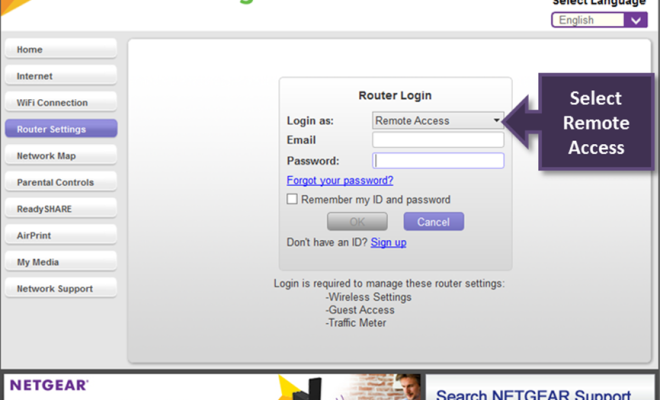What Is the Outbox in Microsoft Outlook?

Microsoft Outlook is one of the most prominent email clients used by people across the world. It comes with a plethora of features and functionalities that make it a powerful email management tool. One of the most significant features of Microsoft Outlook is the Outbox. In this article, we will provide an overview of what the Outbox is in Microsoft Outlook and how it works.
What is the Outbox in Microsoft Outlook?
The Outbox is a folder in Microsoft Outlook that stores email messages that have been composed but have not yet been sent. When an email is sent, it is first routed through the Outbox, where it stays until it is ready to be transmitted to the recipient. Once the email is sent, it moves from the Outbox to the sent items folder.
In other words, the Outbox in Microsoft Outlook is a temporary folder that acts as a holding area for outgoing emails. It is similar to a post office or a mail center, where all outgoing letters are collected, sorted, and processed.
How does the Outbox work in Microsoft Outlook?
When an email is composed in Microsoft Outlook, it is saved in the Drafts folder by default. If the email is ready to be sent, it can be sent immediately by clicking the Send button. However, if the email needs to be sent at a specific time or date, it can be scheduled by clicking the Delay Delivery button, which sends the email to the Outbox.
Once an email is in the Outbox, it can be edited, deleted, or sent. If the email needs to be edited, it can be opened from the Outbox, edited, and saved. If the email needs to be deleted, it can be selected and deleted manually. If the email is ready to be sent, it can be sent by selecting it and clicking the Send button.
Sometimes, emails may get stuck in the Outbox due to technical issues or network connectivity problems. In such cases, the user can try to resend the emails by selecting them and clicking the Resend button. If there are any error messages, the user can troubleshoot them and try again.