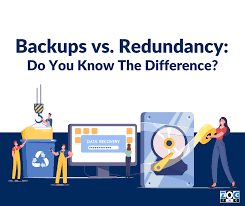What Is Photopea? The Pros and Cons of This Graphics Editor

Photopea is an online graphics editor that allows users to edit and manipulate images in a web browser without the need for downloading any software. It is a powerful and versatile tool that can perform a wide range of tasks, including photo retouching, creation of graphics and designs, and even coding for web design. However, with every tool comes pros and cons that should be considered.
Pros:
1. Accessibility: Photopea can be accessed from anywhere and on any device that has an internet connection. This is particularly useful for those who don’t have access to powerful editing software on their personal computers or on-the-go.
2. Compatibility: Photopea is compatible with a wide range of file formats, including common ones such as PSD, PNG, and JPEG. This makes it easy for users to work with the files they already have and avoid any potential compatibility issues.
3. User-friendly: Photopea has a user-friendly interface that’s easy to navigate, with features that are visually similar to Adobe Photoshop. This means that users with Photoshop experience can easily transition to using Photopea.
4. Free: Unlike some other graphics editors, Photopea does not require a subscription or payment to use. It’s completely free to use, with the option to donate to support the development of the software.
5. Advanced features: Photopea boasts a range of advanced features that are on par with traditional desktop editing software, such as layer masks, adjustment layers, and vector graphics.
Cons:
1. Internet-dependent: As Photopea is entirely dependent on internet connection, there may be limitations to its functionality if the connection is unstable or slow. Additionally, if the user doesn’t have access to the internet, they can’t use Photopea at all.
2. Limited functionality: While Photopea is a powerful image editor, it may not be suitable for some professional work. It lacks certain specialized features and tools, such as in-depth color correction and high-end brush customization, that are found in more professional-grade software.
3. Ads and pop-ups: Unfortunately, Photopea does have some ads that pop-out while one is working on an image. This can be annoying and can interrupt your work momentum.
4. No offline working: Unlike desktop graphics editors, Photopea does not offer an option to work offline. You have to be internet-connected to use Photopea.
In conclusion, Photopea is an impressive and user-friendly graphics editor that provides a wide range of features, has a similar interface to Adobe Photoshop, and is free to use. But it does come with some drawbacks that include internet dependency, advertising, and a lack of advanced features. Nevertheless, Photopea is a great option for those in need of fast and accessible on-the-go picture editing needs.