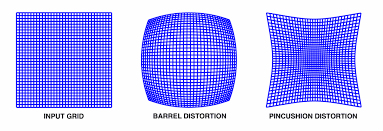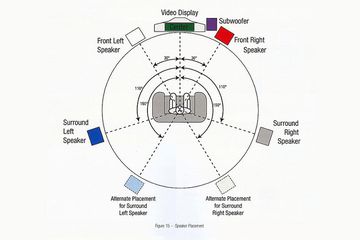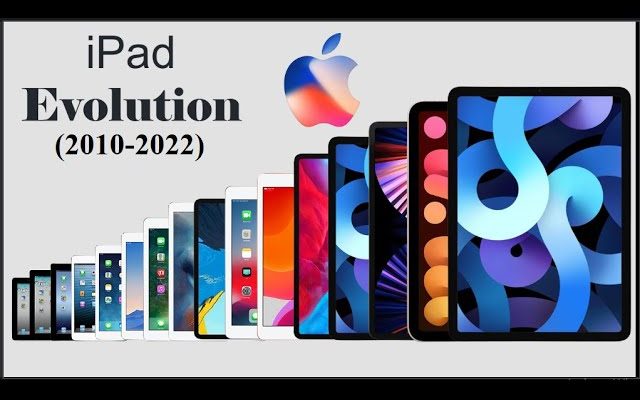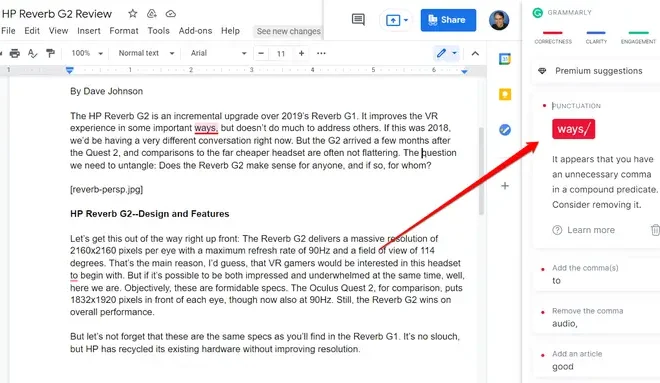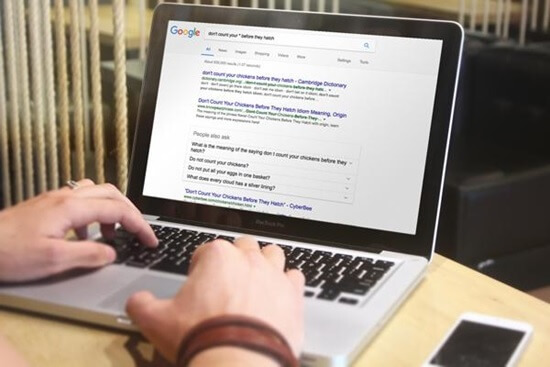What is Number Lock (Num Lock)?

Number Lock, also known as Num Lock, is an essential key that can be found on almost all computer keyboards. It is typically positioned either next to or above the numeric keypad, which is located on the right-hand side of most standard keyboard layouts.
When the Num Lock key is activated, the numeric keypad on the right-hand side of the keyboard becomes active and can be used to input numerical data into the computer. The key is essentially a toggle switch that enables or disables the numeric keypad on the keyboard.
When Num Lock is disabled, the numeric keypad works as additional arrow keys, allowing users to navigate through documents or web pages more easily. However, when Num Lock is enabled, the numeric keypad works as a numeric keypad and can be used to input numbers and perform calculations.
Most modern keyboards have a small LED light that indicates whether Num Lock is on or off. When the light is illuminated, it indicates that Num Lock is enabled, whilst when the light is turned off, it indicates that Num Lock is disabled. Users can easily turn the key on or off at any time by pressing the Num Lock button on the keyboard.
There are several situations where Num Lock can be useful. For instance, when users need to input a large amount of numerical data, such as when working with spreadsheets or databases, activating Num Lock can save time and improve efficiency. Additionally, Num Lock can be helpful when playing video games that require the use of the numeric keypad, such as flight simulators or racing games.
In summary, Num Lock is a crucial key that can be found on almost all computer keyboards. It serves as a toggle switch that enables or disables the numeric keypad on the keyboard, allowing users to input numerical data into the computer more efficiently. Understanding how to use Num Lock can make computing tasks easier and improve productivity.